Link Your Calendar to Outlook using an iCal Feed
Integrate HRLocker with Your Outlook Calendar
How to Integrate HRLocker Events with Your Outlook Calendar
HRLocker offers a convenient feature that allows you to automatically feed your events into your Outlook calendar using an iCal feed. This read-only version of your HRLocker calendar ensures you always stay up-to-date with your schedule.
- Log in to your HRLocker account and navigate to the "Upcoming Events" section of your Dashboard.
- Click on the iCal feed link provided
- Copy the iCal feed link
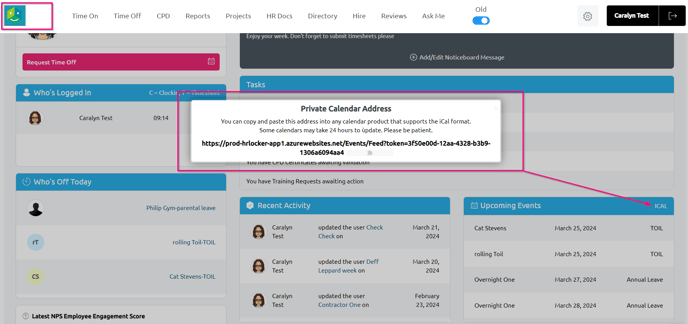
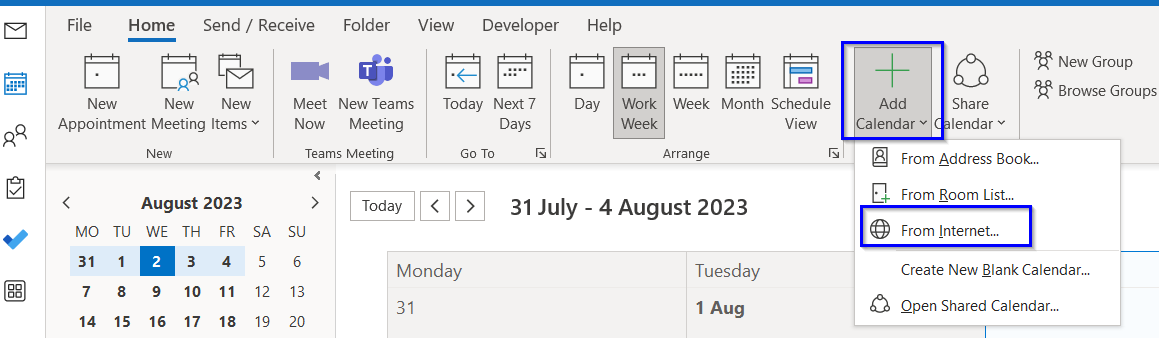
Open Outlook:
Launch the Outlook application on your computer. Make sure you have a valid Outlook account and are logged in.
Access the Calendar:
In Outlook, navigate to the "Calendar" view by clicking on the "Calendar" icon or selecting "Calendar" from the navigation pane on the left.
Add the iCal Link:
The steps to add an iCal link may vary depending on your version of Outlook, so follow the appropriate instructions below:
- For Outlook 2019 and Outlook 365:
Click on the "File" tab in the top-left corner.
Select "Account Settings," and then choose "Account Settings" again.
In the Account Settings window, go to the "Internet Calendars" tab.
Click on "New."
Paste the iCal link you copied earlier into the box provided for the location of the Internet Calendar.
Click "Add" and then "Close."
- For Outlook 2010, 2013, and 2016:
Click on the "File" tab in the top-left corner.
Select "Account Settings," and then click "Account Settings" again.
In the Account Settings window, go to the "Internet Calendars" tab.
Click on "New."
Paste the iCal link you copied earlier into the box provided for the location of the Internet Calendar.
Click "Add" and then "Close."
Sync the Calendar:
Outlook will automatically synchronize with the iCal feed, fetching all the events and displaying them in your calendar. The frequency of updates may depend on your Outlook settings.
View the iCal Events:
Once the sync is complete, you can view the iCal events alongside your other Outlook calendar events. They will appear as read-only entries that you can view but not edit.
That's it! You have successfully added an iCal feed to your Outlook calendar, and now you can stay up-to-date with HRLocker.