Steps to change your company logo on HRlocker
Steps to change your company logo on HRlocker
- Navigate to Settings
- Select Account
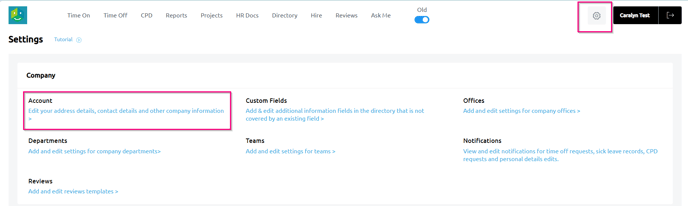
- if there is an existing company logo already uploaded and you would like to replace it
- Delete the current logo
- Click Upload New Logo
- Choose the file that you would like to upload
- Save the changes
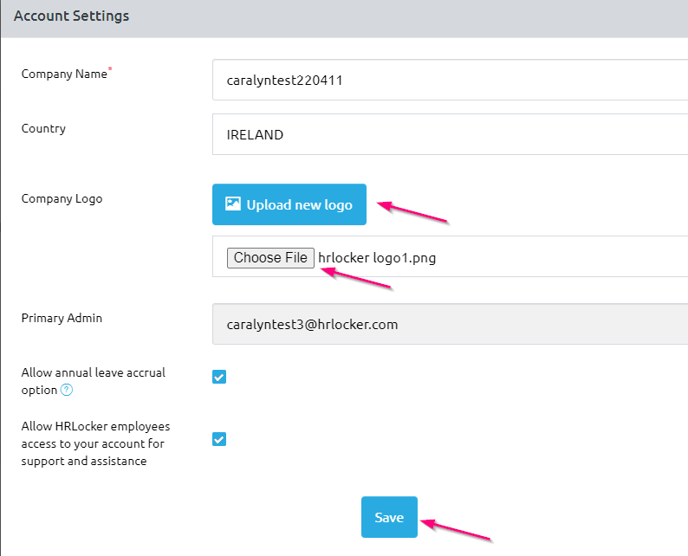
- If your logo is not the the desire size
- Resize the image
- Repeat the above steps