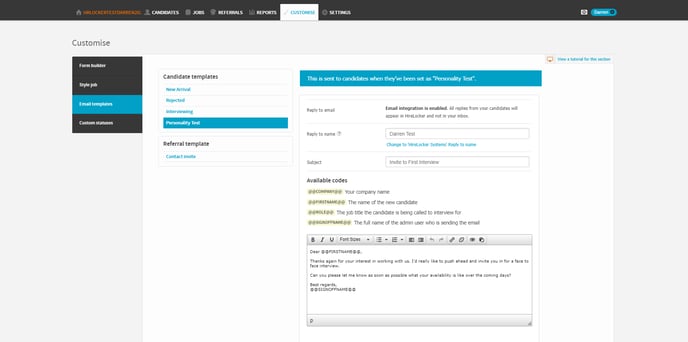Add Customised Emails on HIRE
Create custom statuses and you can create a different email for each one
1. Log into to HIRE from HRLocker
2. Mouse over customize and select custom statuses
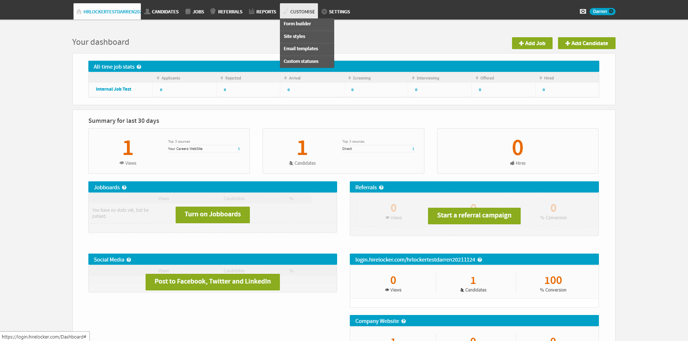
3. Select add a status now
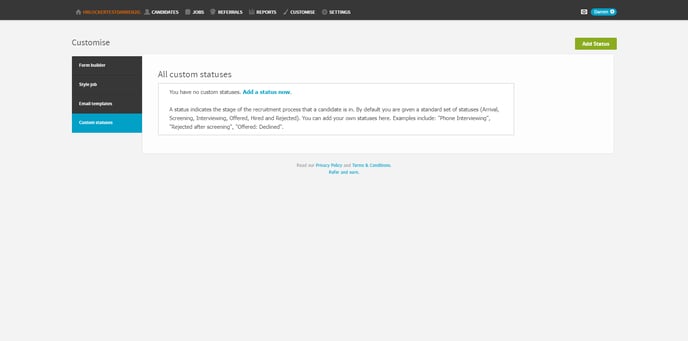
4. Type in name and select the status you wish to customise in the Type drop down menu
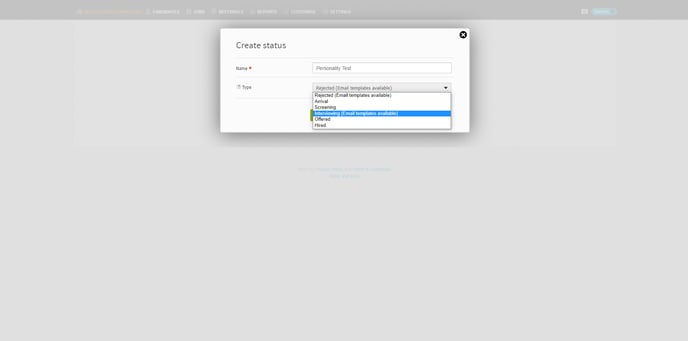
5. Select Email Templates on the customise page
6. You will now see the name of your new template.
From here you can now edit the template