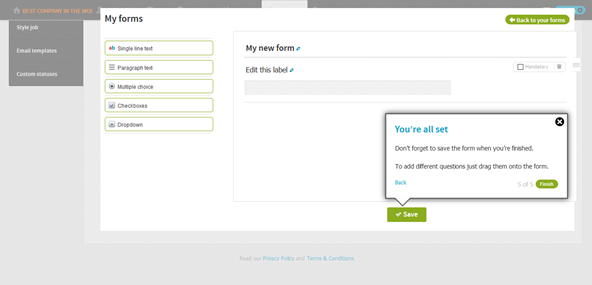Creating a custom form in HIRE
You are able to build as many custom forms as you like and add multiple forms to each job.
For example, create a form with specific mandatory questions, Do you have a valid work permit? A certain degree? A specific language qualification? with yes being the correct answer.
A candidate can still complete the application if they have answered no.
However, the system will flag the candidate as having a failed in a qualifying question.
- Select ‘form builder’ from the customize drop-down menu.
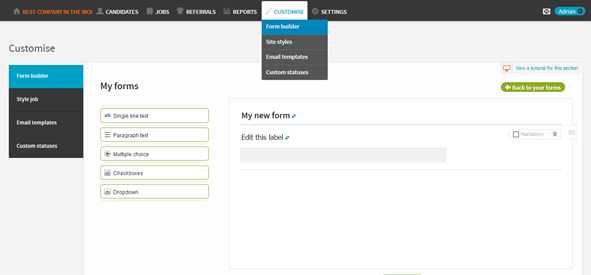
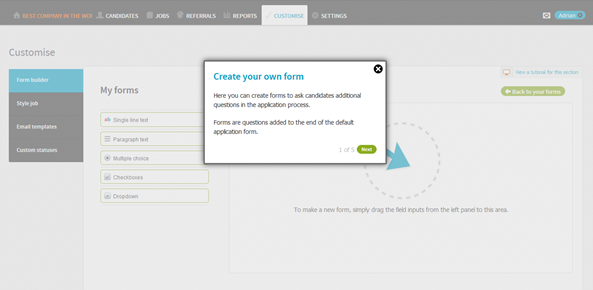
2. Enter the name of the form and drag and drop the type of questions that you need from the left menu. Anywhere you see the pencil icon is editable.
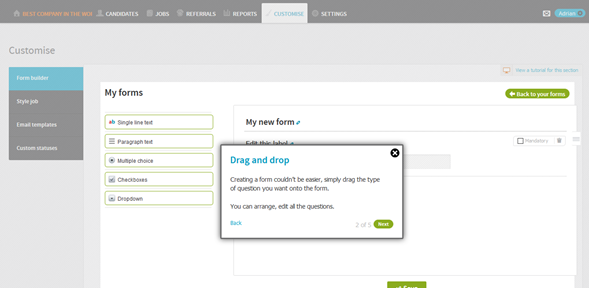
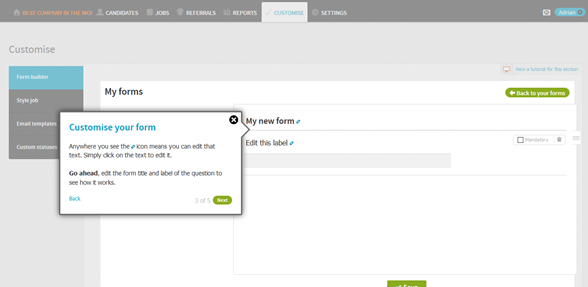
3. Ensure that you set up the question as mandatory if you require the applicant to complete the question.
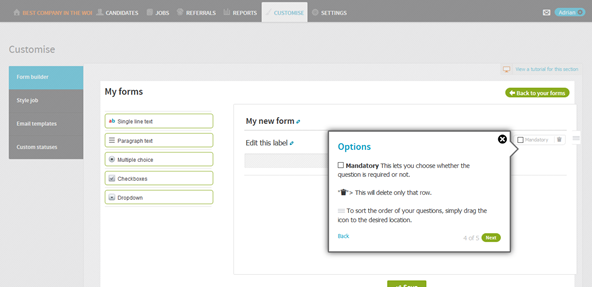
4. Ensure that you save the form so that you are able to allocate it when you set up your next job.