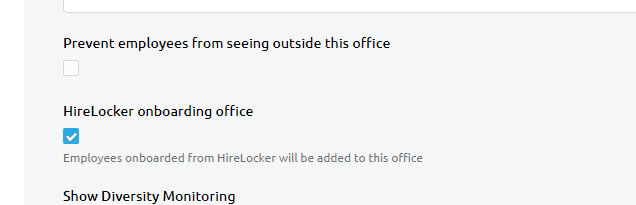Employment Diversity and Inclusion Monitoring in HRLocker
Diversity and Inclusion Monitoring for Northern Ireland in HRLocker
If you would like Diversity and Equality Monitoring enabled for your company please contact HRLocker Support
Diversity and Equality Monitoring in HRLocker
HRLocker offers Diversity and Equality Monitoring, enabling companies to comply with legal requirements, particularly for employers in Northern Ireland. This feature allows employers to monitor workforce composition and track diversity data during the recruitment process.
Legal Requirements in Northern Ireland
Under Northern Ireland's fair employment legislation, registered employers with 11 or more employees are required to monitor the composition of their workforce, including those applying to fill vacancies. Employers must also make an annual monitoring return to the Equality Commission for Northern Ireland (ECNI).
Diversity and Equality Monitoring in HRLocker
HRLocker helps employers meet their diversity and inclusion obligations. The system provides the ability to track diversity data through forms sent to applicants when hiring in Northern Ireland.
- When an applicant applies for a job, they receive a Diversity Monitoring Form.
- It is up to the applicant's discretion whether to complete the form.
- HRLocker provides reports that allow monitoring officers to track the information from the forms.
How to Enable Diversity and Equality Monitoring in HRLocker
-
Contact HRLocker Support:
- To enable Diversity and Equality Monitoring for your company, you will need to contact HRLocker support.
-
Select a Monitoring Officer:
- A company admin must be selected to act as the Monitoring Officer.
- There can only be one Monitoring Officer.
- If there is only one admin, contact HRLocker support to assign this role.
-
Enable Diversity Monitoring for an Office:
- Navigate to Office Settings and select Edit.
- Tick the box to Enable Diversity Monitoring for that office.
-
Diversity Monitoring in Hire:
- If using Hire (the Applicant Tracking System), enable Diversity Monitoring for the Onboarding office to ensure the forms are transferred when applicants are hired.
Accessing Diversity Monitoring Data
Once Diversity Monitoring is enabled, the Monitoring Officer will have access to the diversity data in HRLocker.
- A new Diversity Monitoring tab will appear in the Employee Directory.
- The Monitoring Officer can manually fill in the diversity data for employees.
- If an applicant fills in the form through Hire and is subsequently hired, the data will automatically populate.
Diversity Reports in HRLocker
The Monitoring Officer can generate Diversity Reports in the Employee Reports section. These reports provide essential information to help companies comply with fair employment regulations.
Applicant Diversity Report:
- First Name
- Last Name
- Monitoring Form Status (Date Sent/Received)
- Community Background
- Sex
- Job Title
- Application Date
- Job Status
Employee Diversity Report:
- Employee Name
- Work Reference Number
- Job Title
- SOC Group
- Full-time/Part-time Status
- Sex
- Community Background
- Ethnic Origin
- Disability (and types)
- Promotion Status
- Contracted Hours
Conclusion
HRLocker's Diversity and Equality Monitoring helps employers in Northern Ireland stay compliant with fair employment regulations. By tracking workforce diversity and reporting to the ECNI, employers can ensure they are meeting legal obligations and promoting inclusivity within their organization.
For further information or assistance, please contact HRLocker Support.
Troubleshooting
If you still cannot see the tab in the directory, you need to ensure that there is a Hire Onboarding office assigned in your company.
Navigate to Settings<Offices
Next to the selected office, select Edit
Check the box for Hire onboarding