Employee Engagement NPS
Employee Engagement NPS Net promoter Score, survey, communication, engagement, NPS, ENPS
It's important to note that the availability of specific features may vary depending on your HRLocker package. If you have any questions about the inclusion of certain features, please reach out to HRLocker support. They can provide you with accurate information about the features available in your package and address any inquiries you may have. Contacting HRLocker support ensures that you receive the most up-to-date and relevant information about the features and capabilities of HRLocker.
NPS provides a straightforward way to measure satisfaction and loyalty with a single question, making it easy to implement and interpret.
NPS, or Net Promoter Score, is a metric used to measure employee satisfaction and loyalty. It's based on a single question: "How likely are you to recommend [product/service/company] to a friend or colleague?" Respondents typically answer on a scale from 0 to 10, with 0 being "Not at all likely" and 10 being "Extremely likely."
- Log in as an admin.
- Navigate to Settings > NPS.
- Enter the text of the question you would like to ask.
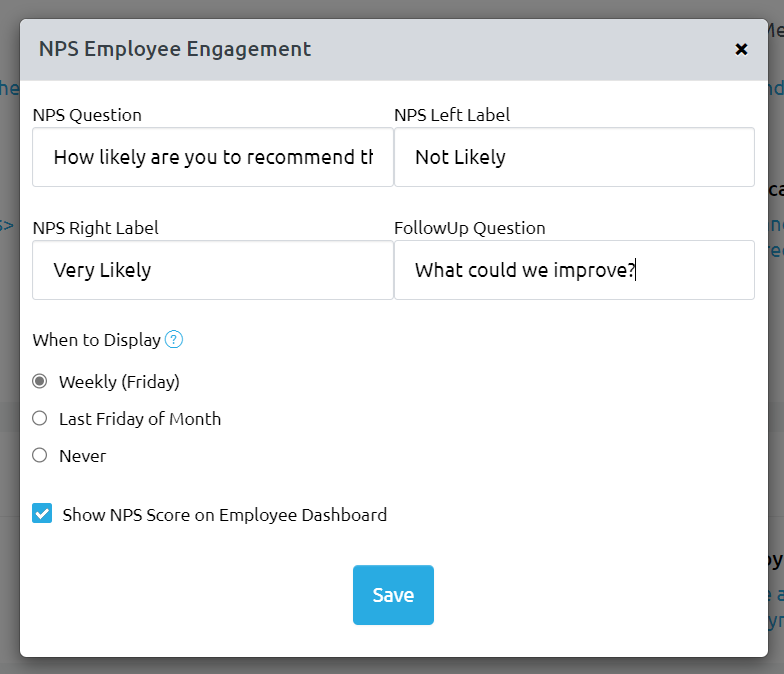
- Enter the left and right labels for the scale.
- Enter a follow-up question.
- Select the frequency of the survey (either every Friday, the Last Friday of the Month, or Never).
- Choose whether to display this score to your employees on their dashboard (unticking this box reserves it for Admins only).
- Once you've created the survey, it will appear to your employees either Every Friday or on the Last Friday of the Month.
- When employees answer the question, they will be asked the follow-up question. They need to enter a response and press submit. Their response will be captured and displayed as an NPS score on the dashboard.
- The NPS score is calculated by taking the difference between the percentage of Net Promoters and Net Detractors:
NPS=%Promoters−%Detractors - Based on their responses, respondents are categorized into three groups:
Promoters: These are respondents who give a score of 9 or 10. They are highly satisfied and likely to recommend the product or service to others.
Neutral: Respondents who give a score of 7 or 8. They are somewhat satisfied but not enthusiastic enough to actively promote the product or service.
Detractors: These are respondents who give a score of 0 to 6. They are dissatisfied customers or employees who may even actively discourage others from using the product or service. - Interpreting the results:
- The higher the NPS score, the better. A score above zero indicates more promoters than detractors, which is positive but could use improvement.
- A NPS score between 30 and 50 would indicate strong performance.
- From 50 to 70 would be excellent, and 70+ is considered extremely positive.
- You should evaluate the score based on the question asked, the expected result, and the feedback received through the comments left by employees.
The NPS scores can also be downloaded in a report in the Employee area of the reports section.
This report will include a list of the employees who have responded, their scores, and the comments they left.
This transparency encourages employees to leave comments and suggest improvements, fostering a culture of open communication and continuous feedback within the organization.