Headcount reports
headcount snapshot, monthly headcount visual
Understanding the Differences Between Downloadable and Visual Headcount Reports in HRLocker
HRLocker offers two distinct types of headcount reports to help you effectively manage your company's employee data: Downloadable Headcount Report and Visual Headcount Report.
Downloadable Headcount Report:
Available in the Employee section of Reports
The Downloadable Headcount Report provides information about the number of active employees in a company on a specified date.
This report gives a daily snapshot of active employees in your company.
This report only includes
- Employees who have not been terminated before the specified date.
- Employees with a start date equal to or before the specified date.
- The report's accuracy depends on the end date chosen.
- For accuracy on a past date, the "Include terminated employees" option must be enabled.
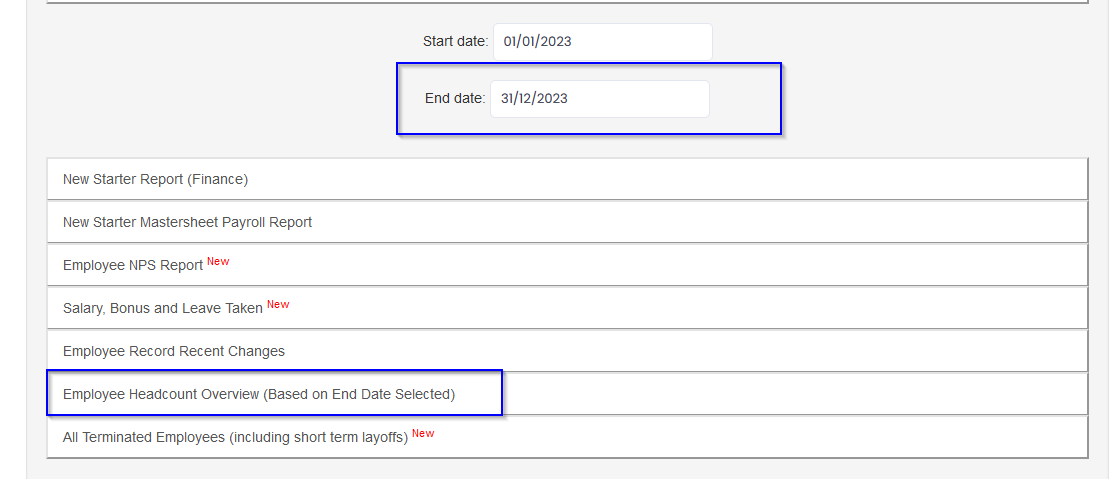
Visual Headcount Report:
The Visual Headcount Report focuses on providing a total headcount for a specific month. It counts all employees whose start date is on or before the last day of the chosen month and whose end date is on or before the first day of that month.
This report provides a monthly snapshot of total headcount of your company.
The Visual Headcount Report is updated at the end of each month and provides historical data rather than real-time information.
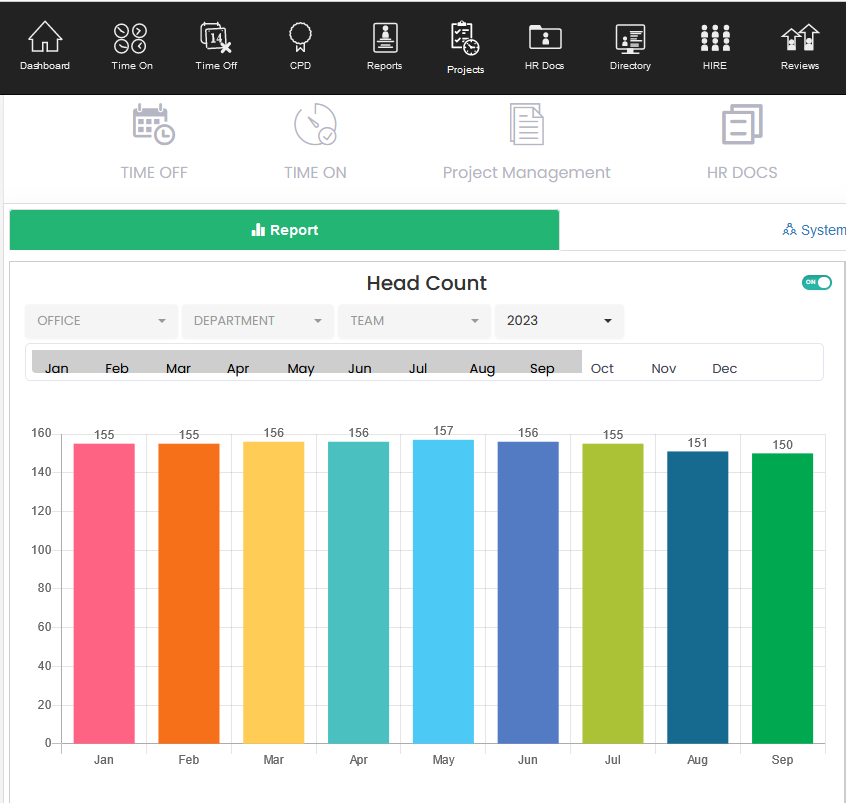
Key Differences:
1. Scope:
- Downloadable Headcount Report focuses on a specific date and provides a snapshot of active employees on that date.
- Visual Headcount Report focuses on entire months, offering a monthly summary of total headcount.
2. Termination Handling:
- Downloadable Report considers terminated employees based on the "Include terminated employees" option.
- Visual Report includes employees whose employment ended during that month.
3. Report Updates:
- Downloadable Report is generated on-demand and reflects the data at the time of the request.
- Visual Report is updated monthly with historical data and is not a live, real-time report.