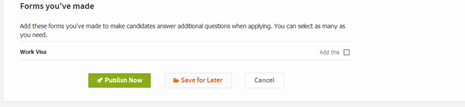How to add a job into HIRE
How to add a job into HIRE
- Select the green ‘add job’ button from either the dashboard or the jobs section.
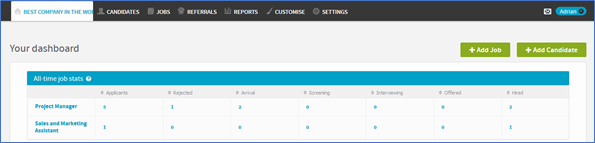
2. Enter in all your job details – please note that job boards will only post jobs with a single City listed.

3. Enter in your description. If you are pasting the text from another document either select the paste button in the screen or use the short code ‘ctrl V’.
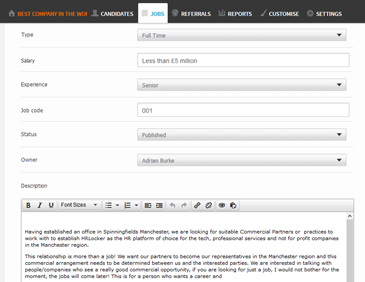
4. Allocate any forms that you require applicants to complete during the application process. Please note that these forms do need to be created prior to creating the job. If you have forgotten to create the form you can save and come back and edit it after you have created the form.
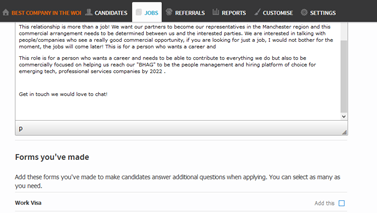
5. If you have completed the job entry and you are happy to publish the job, select the ‘Publish Now’ button. If you do not want to put the job live immediately you can select ‘save for later’ and this will allow you to come back and edit the job at a later stage before you publish the job. Please note that unpublished jobs will not use one of your allocated job slots.