How to add public holidays to an office
Bank holidays, Public holidays
Please note that Public Holidays will need to be imported to each individual office.
This will need to be done annually.
You can add Public Holidays to offices created in HRLocker.
- Log on as an admin user to access the HRLocker system.
- Select settings from the navigation bar at the top of the screen.
- Select Offices
- Select the Office Time Off setting
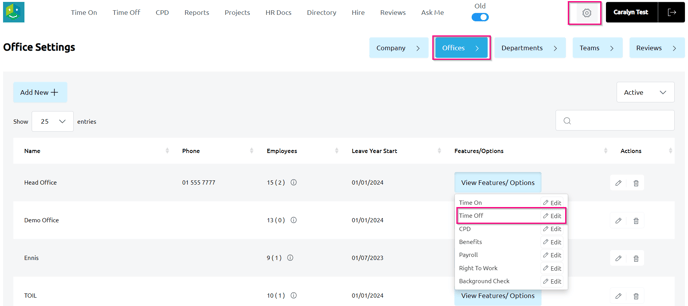
- In the Office Time Off page you will see a dropdown with a list of countries to choose from.
- Select the country and Import
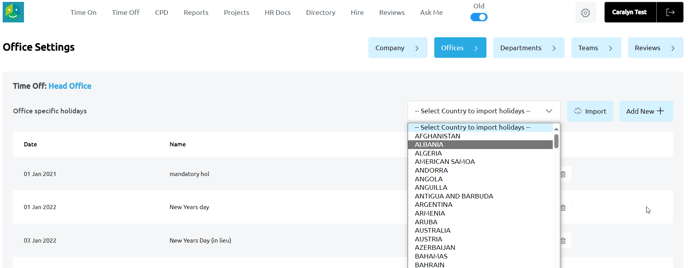
- Public holidays for the imported country will now show in a list in the Time Off settings of the office. These can be edited or deleted if needs be.