If you want to give external people access to HIRE and do not want them to also have access to HRLocker
Only the Primary Admin on HIRE can add users this way. If you need the primary admin changed, please contact HRLocker support via the chat bubble or by contacting us at support@hrlocker.com.
If you want to grant someone access to HIRE without giving them a HRLocker license, you can add them directly in Hirelocker in the ‘multiple users’ screen (see below)
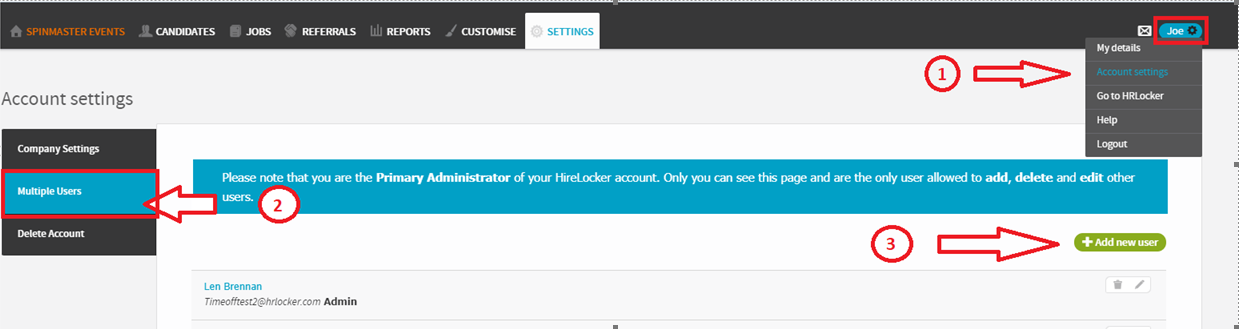
First, Click on your name in the top right corner of HIRE.
Then click ‘Account settings’ .
And then click 'Multiple Users' on the menu to the left.
in the 'Multiple Users' page you can add new users
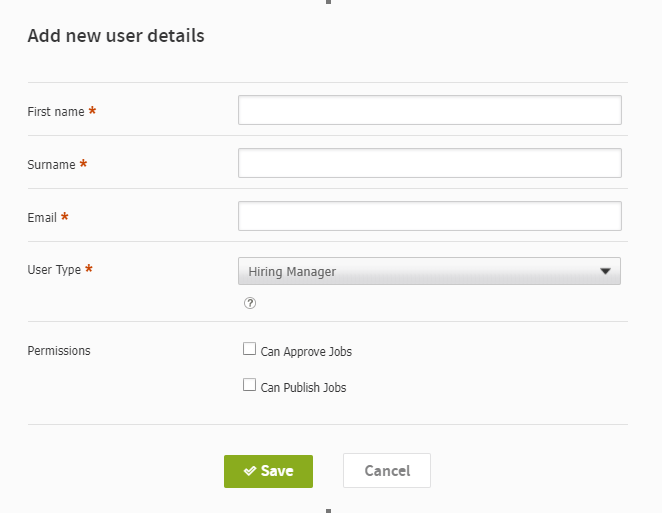
Add in their details here, make them a hiring manager if you only want them to have limited access to specified jobs.
There is no invite email for these users, so you’ll need to send them their password by going to the HIRE's forgot password screen and entering in their email address
When you want to remove their access, you can just delete them from the multiple users screen