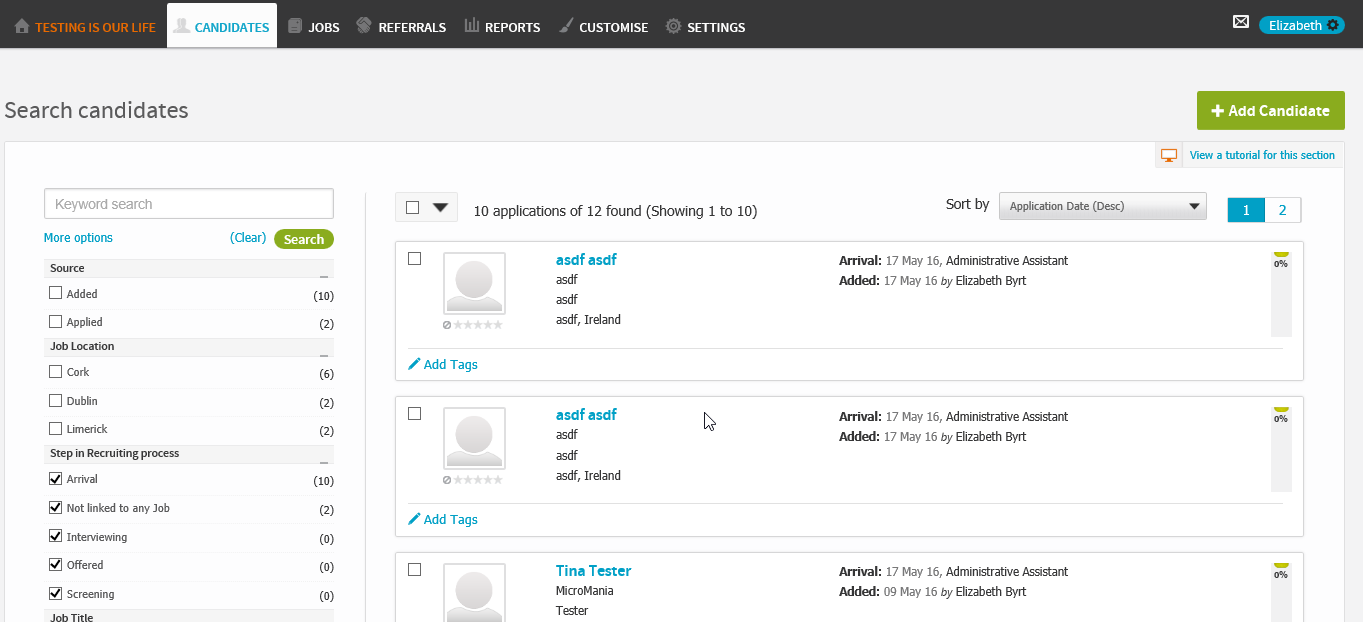How to delete applications
How to delete applications – (entered in error on this occasion).
VIEW PDF VERSION- Log on to HRLocker.
- Select HIRE from the black ribbon.
- Select Jobs from the HIRE Black ribbon.
- Go to the job you wish (Administrative Assistant in our example)
Note this job has 7 applicants.
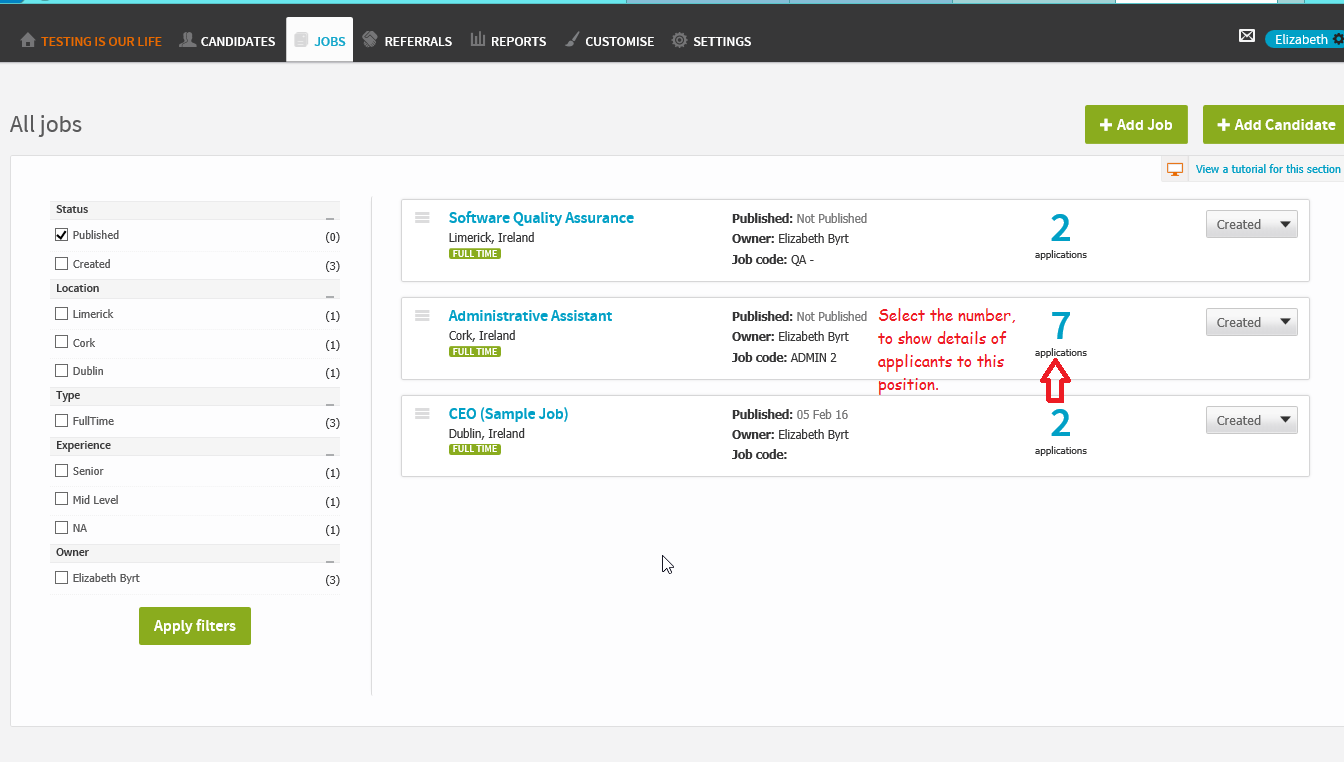
5. Select the number of applicants, to see all applicants listed.
6. Note I created 3 duplicate candidates for this test (asdf)
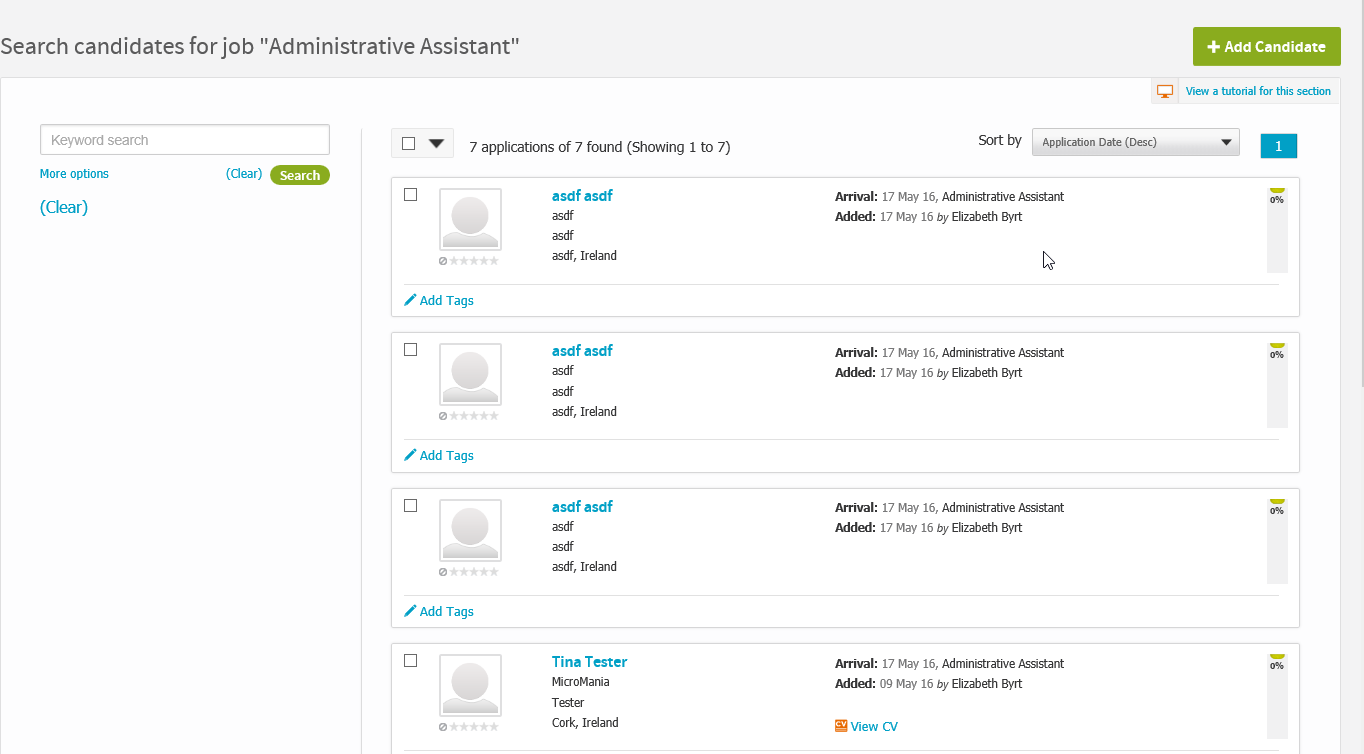
7. Click on the first duplicate candidate.
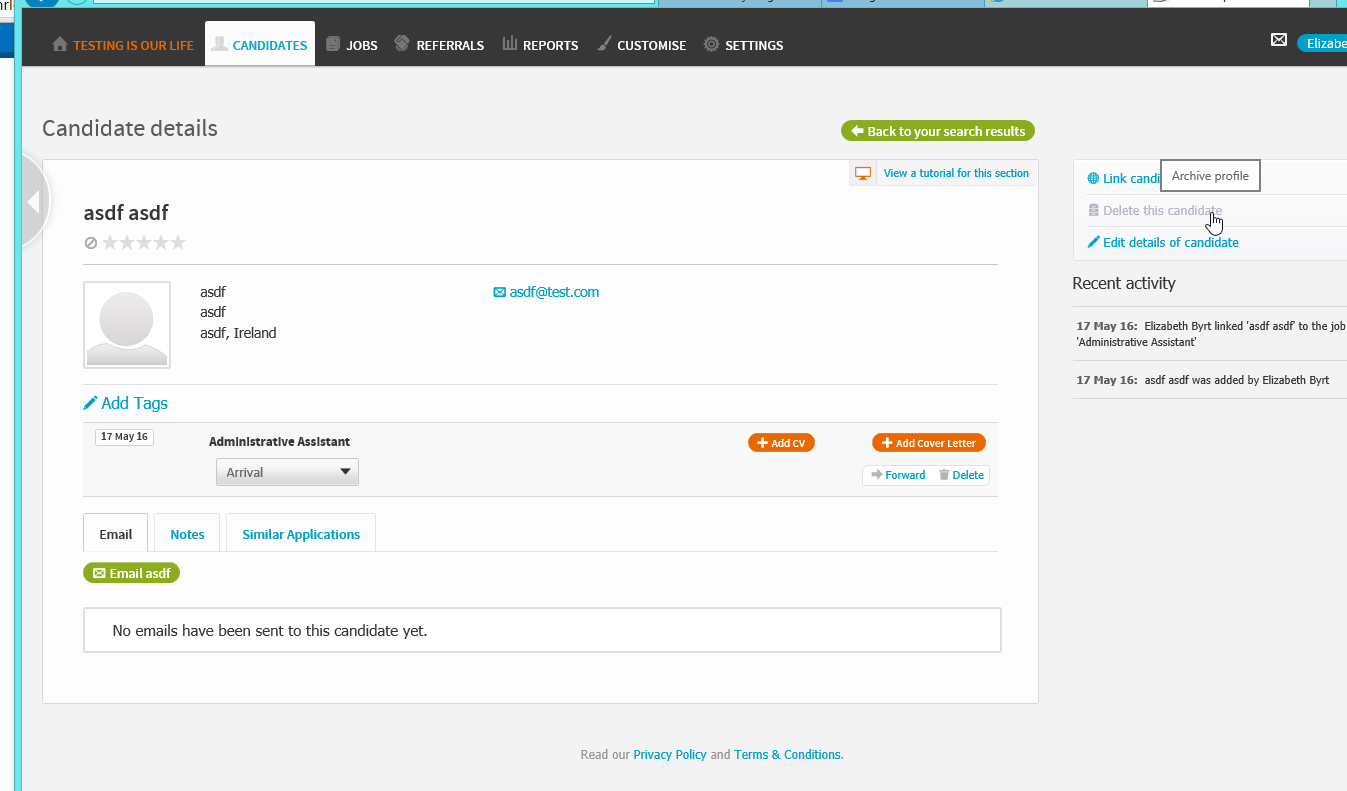
8. Click on the link on the right to “Delete this Candidate”.
9. Confirm the deletion.
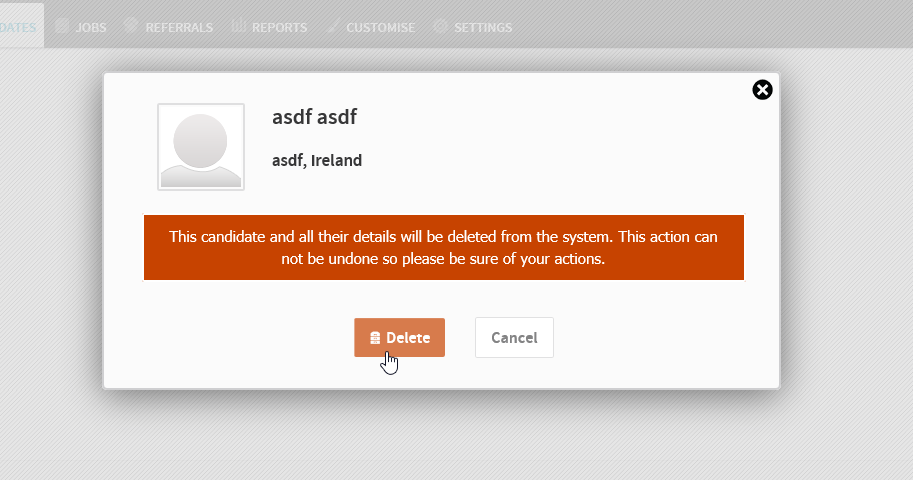
10. Note the two duplicate candidates are still listed.