How to edit an employee's annual leave allocation
How to edit an employee's annual leave allocation
- Log as administrator
- Select the employee from the directory
- Employee's Annual Leave allocation is detailed on the Summary page
- To edit an employee's leave allocation select edit under their leave allocation
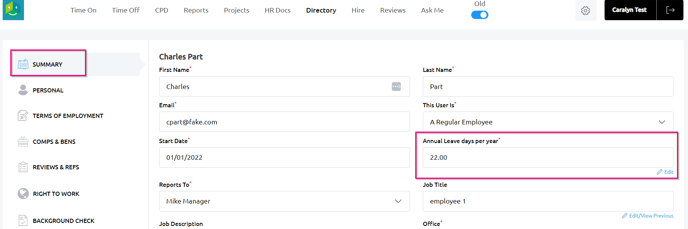
Edit the entire year
- The current year will be green
- Edit the Holidays per year to the new year entitlement
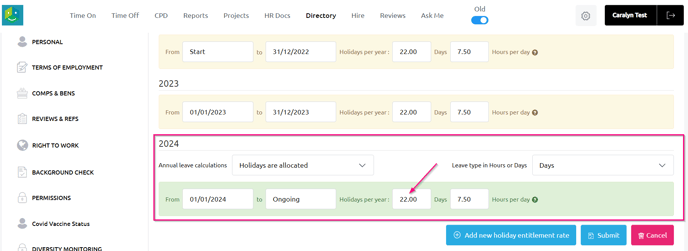
Edit a portion of the year
- If the employee has changed entitlement mid-year, then Add a new holiday entitlement rate
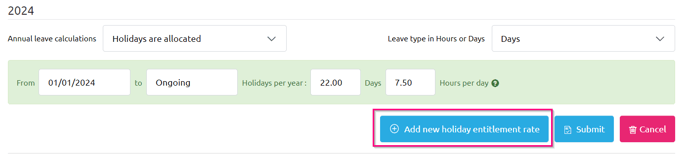
- Edit the end date of the previous row to the date this entitlement will end. After submitting, this will update the start date of the next row to when the new entitlement will start.
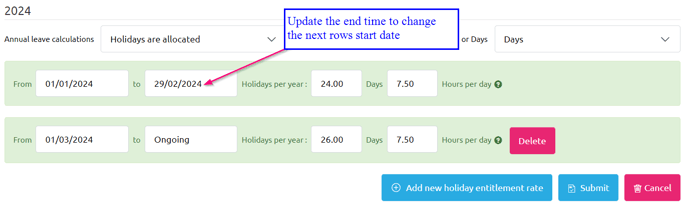
Update the end date of the previous row and click submit. The start date for the next row will automatically generate for the day after the end date.
Input the days the employee would be entitled to for the year and the system will automatically do the calculation and display this on the employee's time off page.