How to run a start date report
How to run a start date report new starters, start date, reports
- Navigate to Reports<Employees
- Download the Directory Export
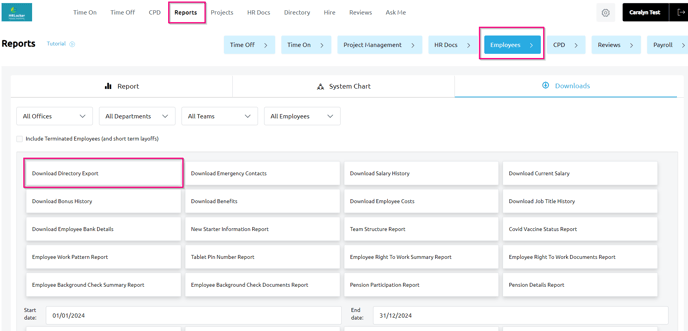
The Directory Export will contain the directory information of all your employees.- Column F contains the start dates and you can filter the report for the dates you would like to see.