HR Docs Explained
Overview of 'HR Docs' Permissions for Managers
Managers can be granted HR Docs permissions, which enable them to access and manage HR documents within HRLocker. This includes viewing the HR Docs management screen and performing various actions related to document management.
Permission Settings:
-
Off: HR Docs functionality is disabled for the manager.
-
On for Subordinates and Selected Employees Only:
- Managers can access HR Docs screens for their direct reports and selected employees.
-
- Managers have administrative access for their chosen employees.
-
On for Selected Offices and Selected Employees Only:
- Managers can access HR Docs screens for employees assigned to selected offices and chosen employees.
- Administrative access is granted for selected offices and employees, including direct reports.
Functionality:
-
View HR Docs Screen:
- Managers with HR Docs permissions can have an overview of all HR documents.
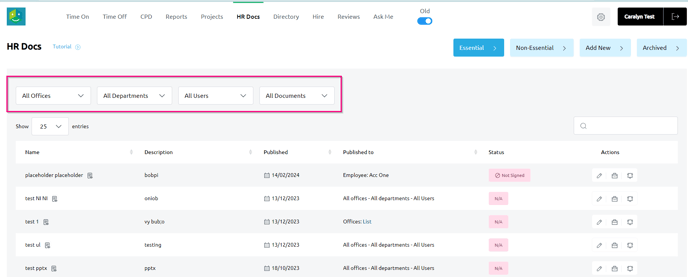
-
View and Sign Documents:
- Managers can view and sign their own documents, as well as view those of their subordinates or selected offices they have permissions for.
-
Manage Documents:
- With access to the 'Add New' tab, managers can upload HR documents and assign them to selected employees or all employees within selected offices.
- This functionality allows managers to effectively distribute and manage HR documents within their remit.
Administrator Assignments:
- If the company needs to assign HR docs to all employees in the company, this can be done by an Administrator.