Manager's Permissions section
How to navigate to the manager's 'Permissions' section
- Log in as an Administrator
- Select an employee you would like have manager permissions.
- Select 'manager' from the dropdown and submit to save the change.
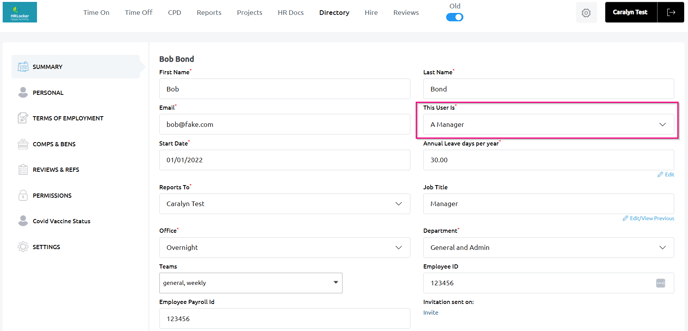
- Navigate to the manager's 'Permissions' section.
- By default, managers have all permissions turned off.
- This means that they have the same permissions as a regular employee until permissions are granted.

Most of the Manager Permissions can be turned to one of 3 options
OFF
No access to the feature.
ON (for subordinates only and selected employees)
This permission setting gives managers administrative access to only their direct reports (subordinates) and any additional selected employees within the system. This is commonly used when a manager needs to manage the tasks for their immediate team, but might also need access to oversee a few extra employees outside their reporting line.
- When to Use This Permission:
- When you want the manager to have control only over the team they directly manage.
- When the manager needs access to specific employees outside their immediate team (e.g., managing someone on a special project).
ON (For selected offices and selected employees)
This permission provides a broader scope, allowing managers to have administrative access to employees across multiple offices as well as selected employees. It is useful when a manager oversees operations across different offices or locations and needs the ability to manage the HR activities for employees within these areas.
- When to Use This Permission:
- When the manager oversees multiple office locations and needs broad access to manage employees within those offices.
- When you want the manager to have access to a combination of selected employees from various offices in addition to their office-wide permissions.
Best Practices for Assigning Permissions:
-
Assess Scope of Responsibility:
- Consider whether the manager is responsible for a single team, several teams, or entire offices when deciding which permission setting to use.
-
Limit Access Based on Need:
- Only assign the selected offices permission if the manager needs to manage employees across multiple offices. For direct team management, the subordinates and selected employees setting is typically sufficient.
-
Review Permissions Regularly:
- As teams and offices evolve, ensure that the manager's permissions are updated to reflect any changes in their responsibilities or direct reports.
By properly configuring these permissions, HRLocker helps ensure that managers have the right level of access to perform their duties without granting unnecessary access across the organization.