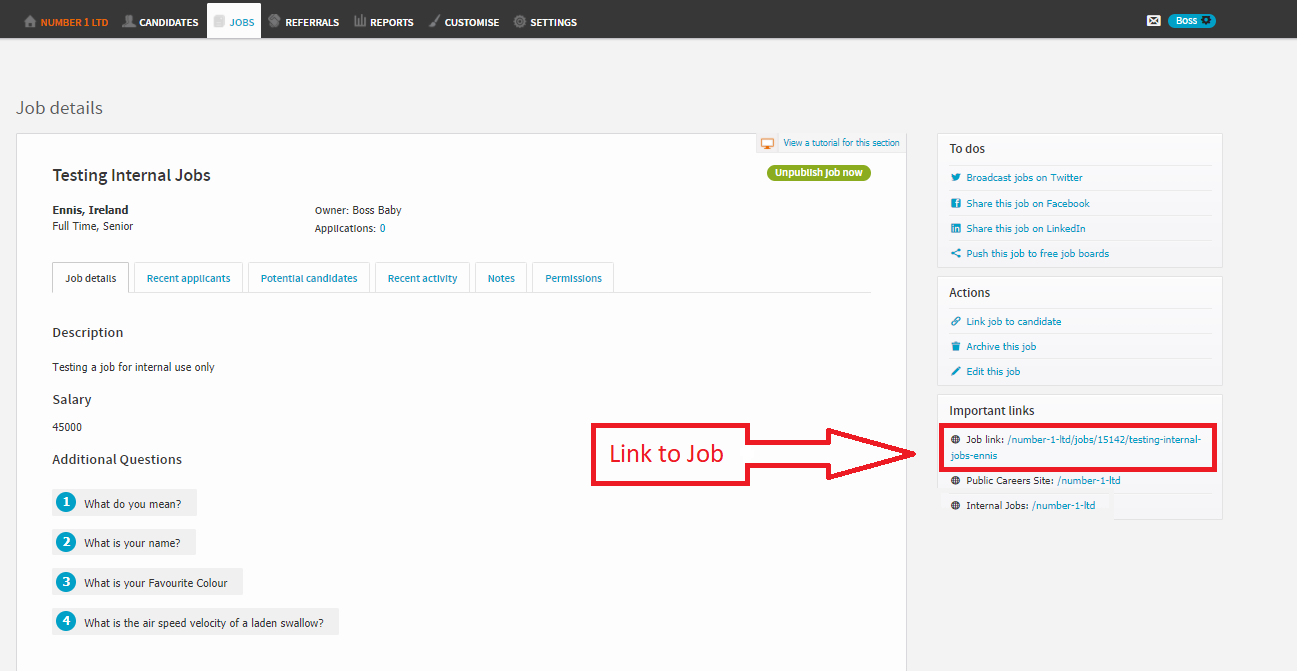How to post jobs internally using HIRE. Intranet, internal, HIRE
If you want to post a job for internal recruitment, you can do this using HIRE
- Log in as an Admin or Manager with permission to post jobs
- Click on Add a Job
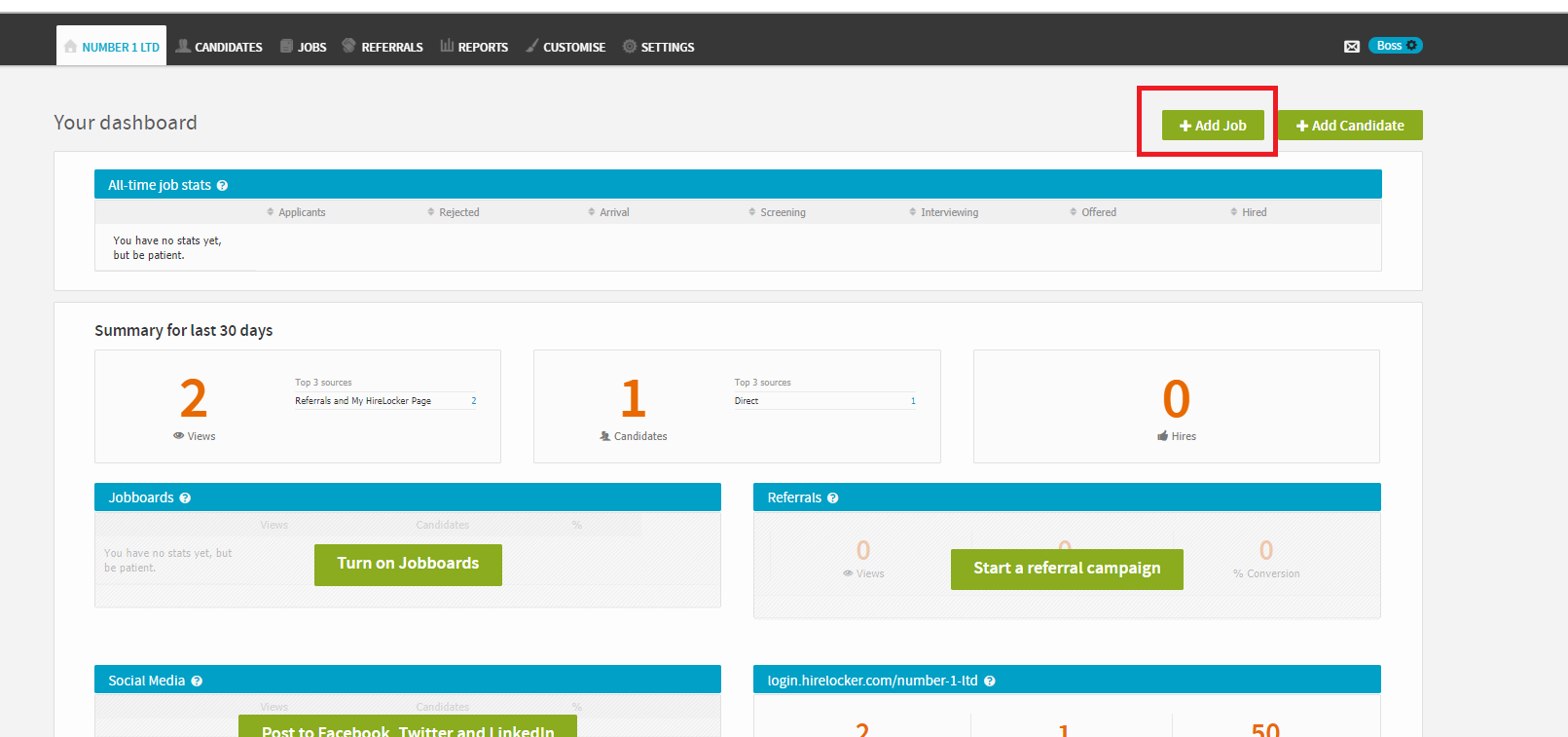
- Fill in the details of your job posting
- When you're ready to publish, tick the box saying 'Do not display to public'
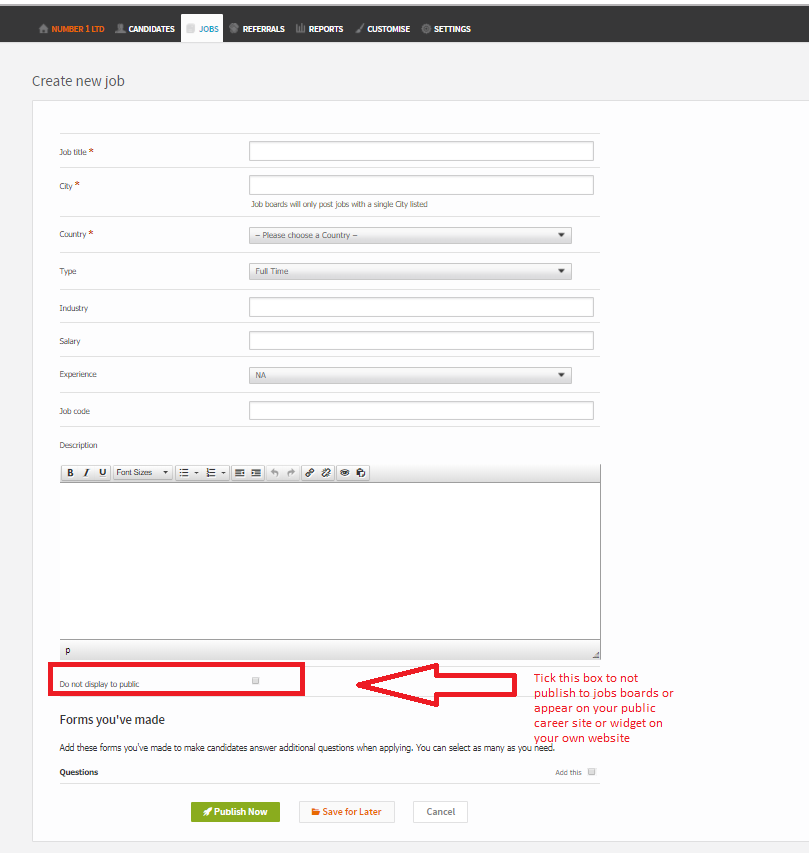
- Press Publish Now and your job will be published and will generate a link where your employees can access it online, but this job will not be shared on external jobs boards, or on the public Hirelocker page
- Once the job is published internally, you can send the link to your employees to apply for this job directly
- There is an internal jobs page which is available for HIRE admins and Hiring Managers to view the jobs that are published internally, but this is not a publically accessable link. To invite applications from your employees, you need to send them the direct links to the individual jobs