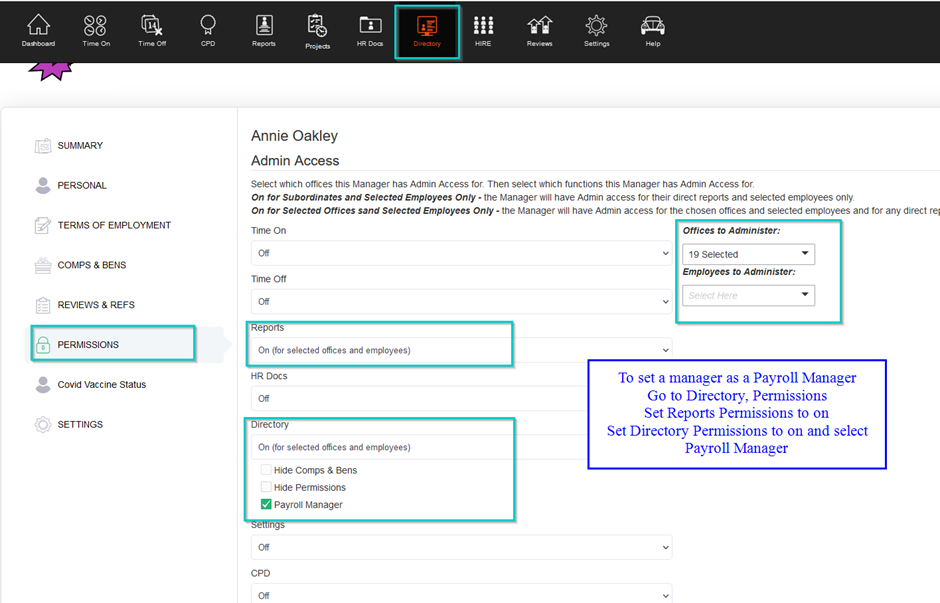Designating a payroll manager
Payroll manager, Payroll report settings, Preliminary Payroll Reporting
It's important to note that the availability of specific features may vary depending on your HRLocker package. If you have any questions about preliminary payroll reporting, please reach out to HRLocker support.
HRLocker offers a convenient feature that simplifies the payroll reporting process by providing preliminary payroll reports. These reports are available in Excel or CSV format, making it easy to consolidate employee hours worked and leave taken into a single, easily accessible report.
Admins can be set as Payroll managers in the summary page of their directory.
Setting a manager as a Payroll Manager
• To set a manager as a Payroll Manager navigate to their Directory and select Permissions
• Enable Reports
• Enable Directory, selecting Payroll Manager
Payroll Managers will have access to the employee Directory, including Comps and Bens information, based on the office permissions selected.
However, they will be able to run payroll reports for any office.
Limit Access to Offices:
If you want to restrict the Payroll Manager's access to specific offices within your company, you can do so by using the "Limit to Offices" option.
Choose the office(s) to which you want to grant access. Payroll Managers will only be able to run payroll reports for the selected office(s).