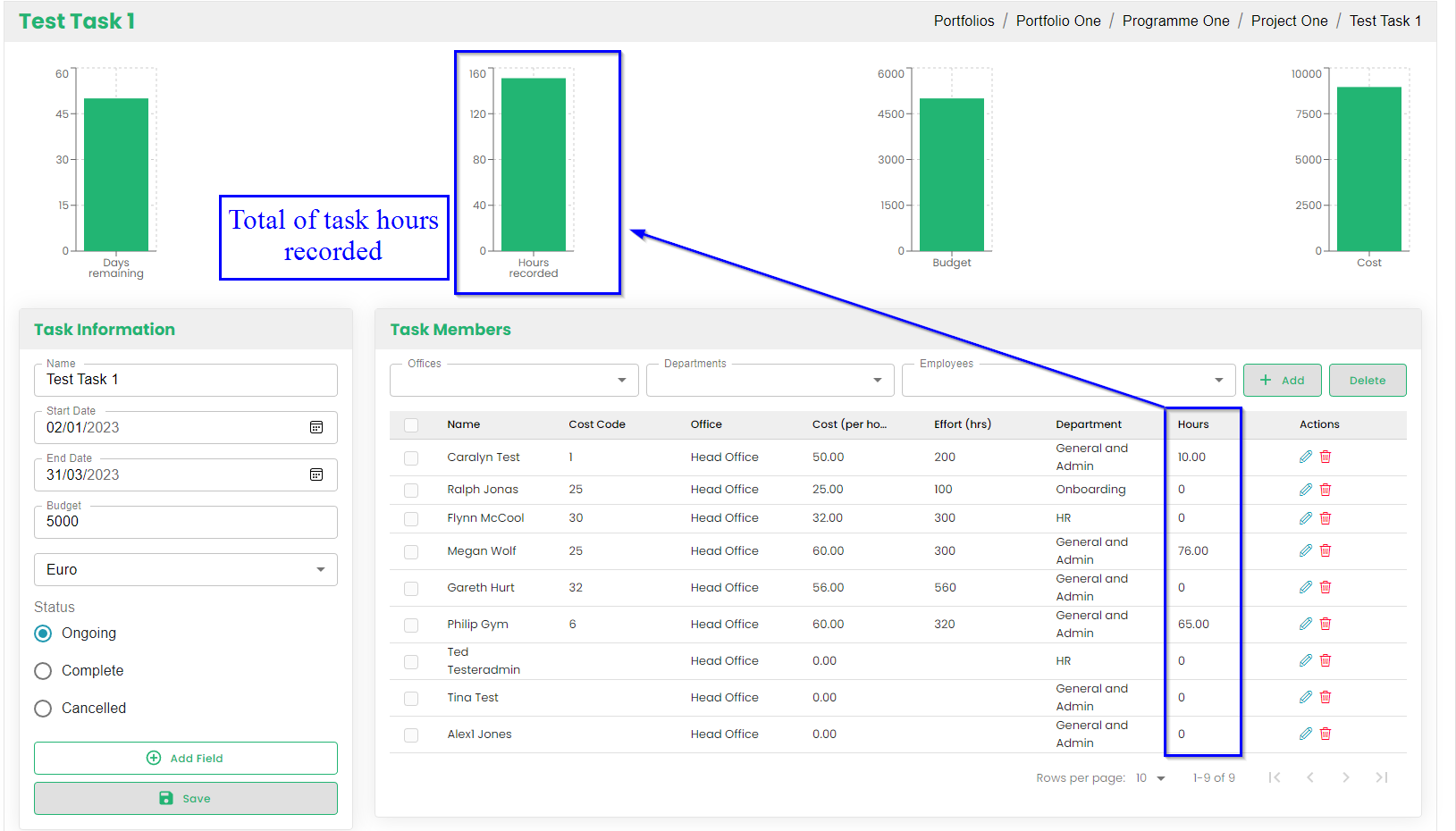Project management-Employee Timesheets
employee tasks timesheets, employee tasks, task hours recorded
Project Management is available with our HR Professional package. If you are on this package and would like to use Project Management, please contact HRLocker support using the chat bubble and we will enable it for you.
After assigning a task to an employee, the task will appear on the employees Time On page under Tasks.

- The employee can see Task details. This shows the Project Manager, the start and end date of the task and how many hours is expected for them to finish this task.
- Employees enter the time for a task in the format 00:00
- Employees can add notes for each day.
- A Progress bar is updated with the progress of the employees task.
- The Progress bar is only updated if there are Estimated Hours assigned to this task. This is assigned in the employee section of the Task Information of Project Management.
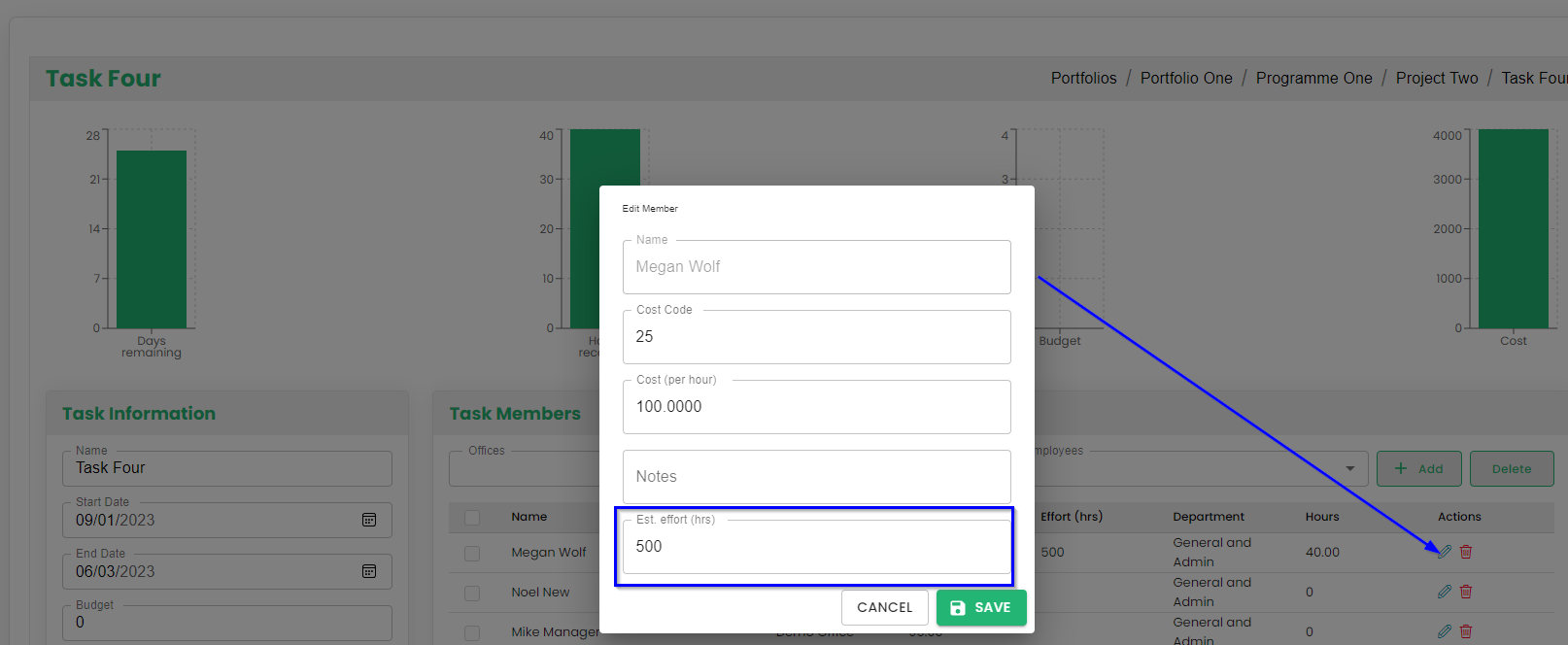
Task hours recorded are reflected in the Project Management section. Timesheets do not have to be approved for these hours to be reflected.
Task hours are reflected in the Programme section. This shows a total of hours recorded by employees for all tasks assigned to this programme.
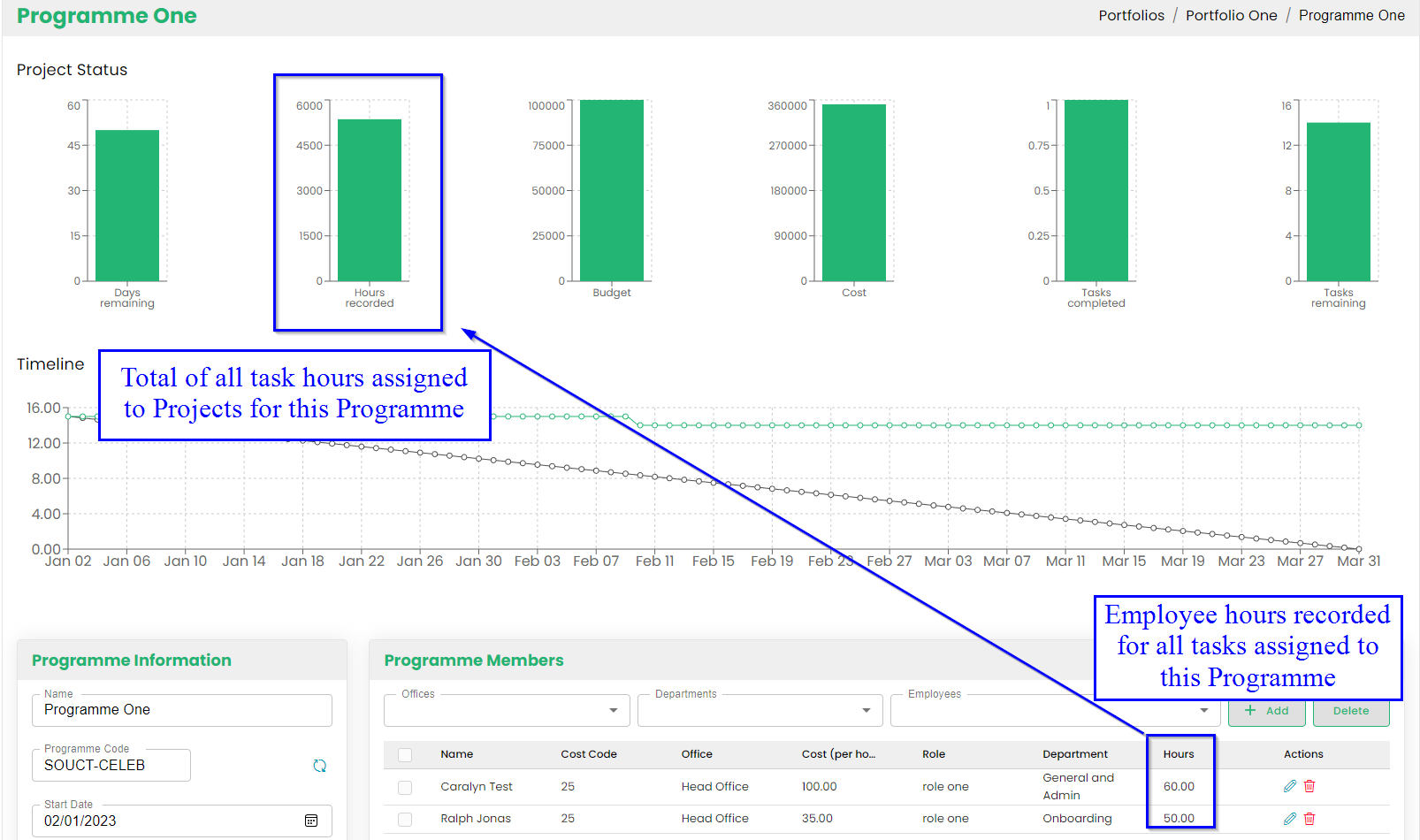
Task hours are reflected in the Task section. This shows a total of hours recorded by employees for this task.