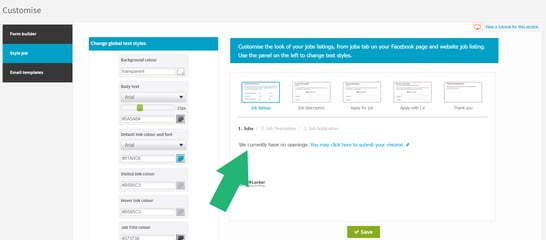Remove LinkedIn from the jobs page in HIRE
Remove LinkedIn from the job applications page in HIRE, edit site style
1. Select 'Customise' from the black ribbon.
2. Select 'Site Styles' from the menu on the left.
3. Hover your mouse over the pencil and you can edit here.
4. Edit each section to make your changes.