Settings Explained
Overview of 'Settings' for Managers
Settings Permissions Overview
The Settings permission in HR Locker empowers managers to access and modify office settings, facilitating efficient management of various aspects such as Time On, Time Off, CPD, Benefits, and more.
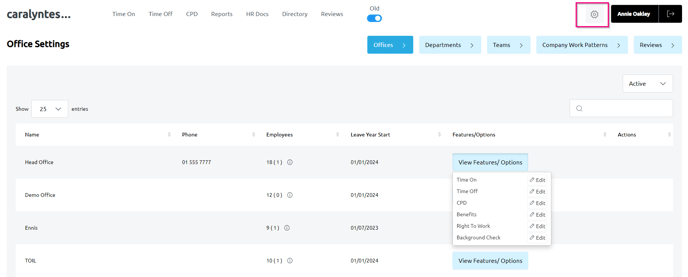
Permission Settings:
-
Off:
- Settings functionality is disabled for the manager.
-
On:
- Managers gain access to the Settings tab.
Functionality:
-
Office Administration:
- Managers administer their own office and selected offices that are selected to administer.
-
Time On - Office Settings:
- Managers configure Time On settings.
-
Time Off - Office Settings:
- Managers establish Time Off settings encompassing leave policies and holiday calendars.
-
CPD - Office Settings:
- Managers with CPD permission enabled access and edit CPD office settings, managing CPD-related policies and requirements.
-
Benefits - Office Settings:
- Managers, with directory permission enabled and 'Hide Comps & Bens' unchecked, access Benefits office settings.
-
Team and Department Creation:
- Managers create teams and departments within authorized offices, facilitating organizational structure management.
- Right to Work and Background Checks:
- Managers enable Right to Work and Background Check functionalities, configuring required documents and RTW documentation.
- Payroll Settings (For Payroll Managers):
- Payroll managers configure office payroll settings, including payroll-related policies.
-
Company Work Patterns:
- Managers can create company work patterns, assigning them to offices they have permission for, defining standard working hours and breaks.
-
Work Pattern Rotations:
- Managers create work pattern rotations, assigning them to employees within authorized offices, defining recurring work shift patterns.