Stop emails going to your email address every time you receive an application
How to stop emails going to your email address every time someone applies
1. log in to HRLocker as admin or manager with necessary permissions
2. Click HIRE from the black ribbon above
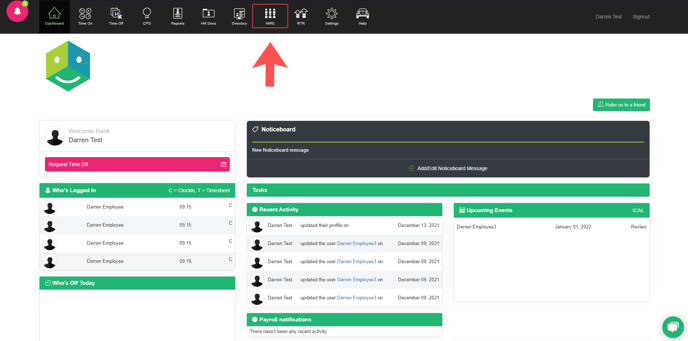
3. Hover mouse over your account name on the right and click account settings
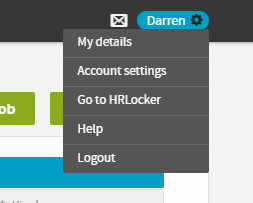
4. Click disable email notifications
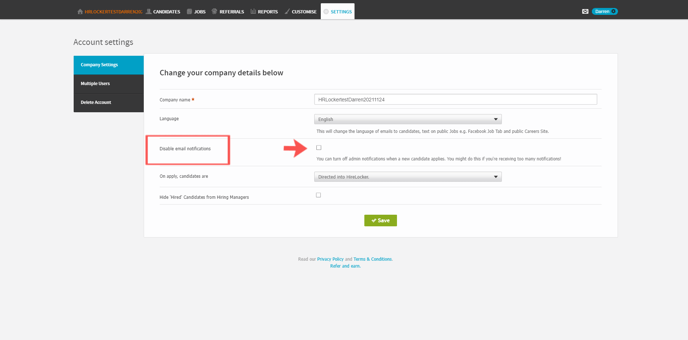
5. Click save to ensure that the change has been saved