Time On Explained
Overview of the 'Time On' permission for Managers
Time On Permissions Overview
Time On permissions in HR Locker enable managers to access and manage employees' time-related information and work patterns. These permissions can be customized to grant access based on reporting relationships or office assignments, allowing managers to edit work patterns and approve time-related requests.
Permission Settings:
-
Off:
- Time On functionality is disabled for the manager.
-
On (for Subordinates and Selected Employees Only):
- Managers can access Time On screens for their direct reports and selected employees.
- Access is based on reporting relationships or office assignments.
-
On (for Selected Offices and Employees):
- Managers can access Time On screens for employees assigned to selected offices and chosen employees.
- Access is granted for selected offices and employees.
Functionality:
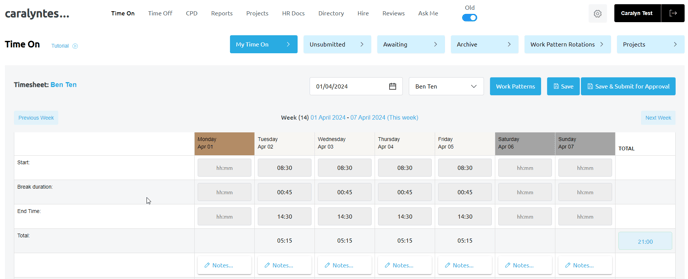
-
Work Pattern Management:
- Managers with Time On permissions can add, delete, or modify individual rows within the work pattern, ensuring precise customization to meet operational requirements. Additionally, managers can assign rotating work patterns, enabling flexible scheduling arrangements that accommodate varying employee needs and organizational demands.
-
Timesheet Management:
- Managers can view and edit details of timesheets and project hours for any submitted timesheets.
-
Timesheet Approval:
- Managers can approve or reject timesheets awaiting approval.
- They can edit details on timesheets awaiting approval, and any edits are recorded in a log viewable by the employee.
-
Archive Management:
- Managers can view approved timesheets stored in the archive and reactivate them if needed, sending them back to the employee in unsubmitted status.
-
Projects:
- Managers with Time On permission can create projects and assign employees to these projects.
- Assigned employees can log hours to specific projects.