To check if your office has carry over, annual leave carry over
Any adjustments made to the carryover policy will only apply to future annual leave periods and will not impact the current or past years' carry over.
HRLocker allows administrators to configure whether unused annual leave days can be carried over to the following year for employees. This ensures that accrued leave days are not lost at the end of the year.
Setting up Carry Over Policy
- Log on as an admin user to access the HRLocker system.
- Select "Settings" from the black ribbon at the top of the screen.
- Select the office Time Off settings that you would like to set the carry over policy for.
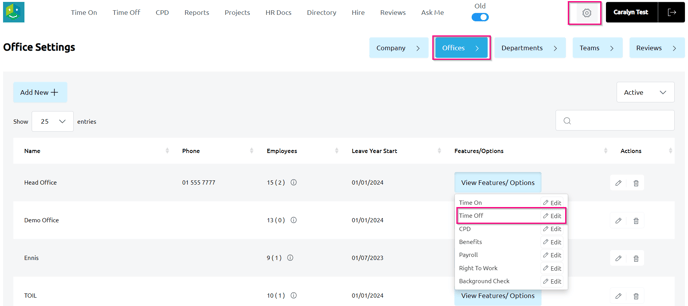
- Scroll down to the "Annual Leave Policy" section at the bottom of the page.
- Check if the tick box for "Do Holidays carry over" is selected. If this option is enabled, employees will be allowed to carry over unused annual leave days to the following year.
- If carry over is permitted, confirm the maximum number of days allowed to be carried over for each employee. This maximum limit can be customized according to the organization's policy.
- If unlimited days are required, then this can be left blank
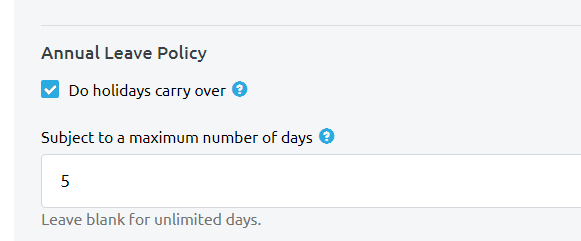
If the "Do Holidays carry over" option is not selected, any unused annual leave days will not be carried over, and employees will lose them at the end of the year.