VaxTrac, the HRLocker Covid Vaccine Tracker
How to keep track of your employee's vaccination status
HRLocker allows you to keep your employee's Covid vaccination records in one central location.
To enable this, contact HRLocker support who can activate this feature for you.
Once it is activated, it can be enabled or disabled for each individual office. This means you can decide which employees you have a genuine business need for holding this medical information.
To enable or disable VaxTrac for an office, simply click on the settings button on the Black Ribbon, and then the Edit button next to your office.
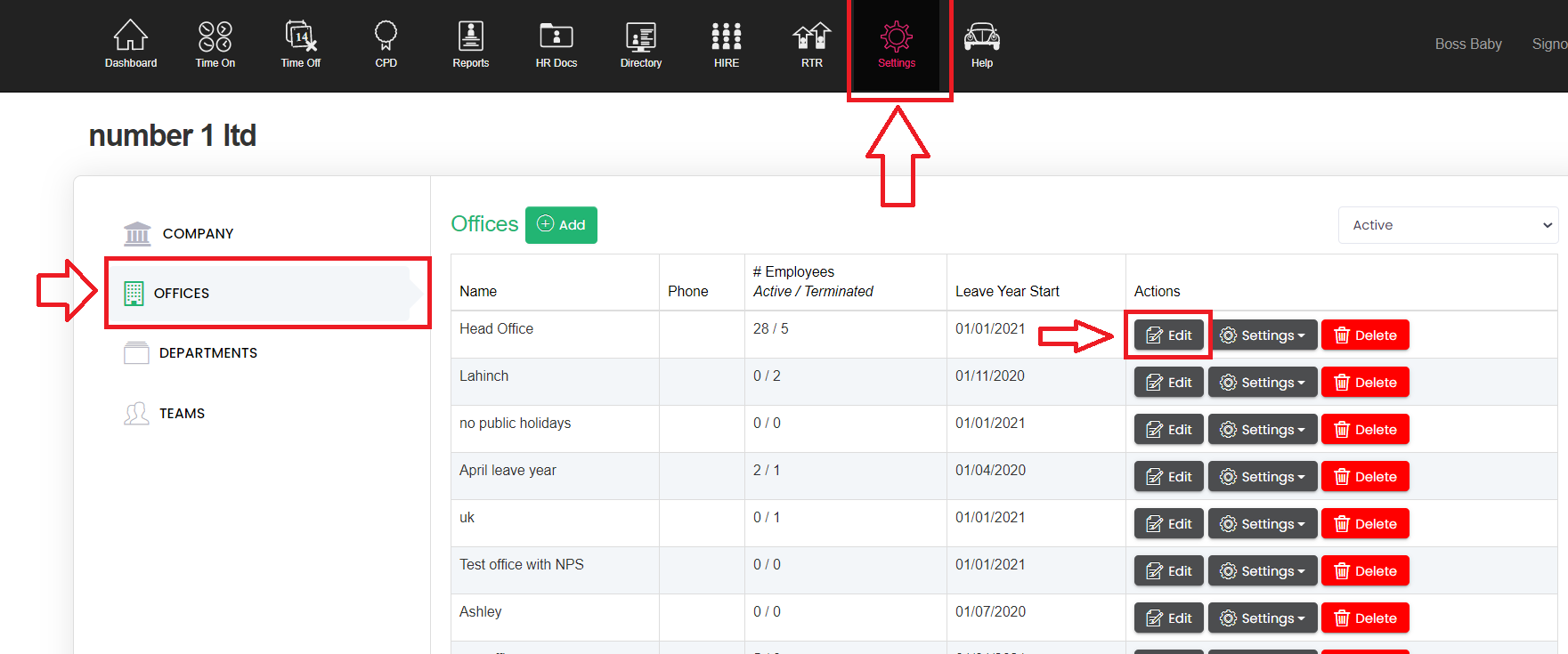
Tick the box marked 'Enable Covid Vaccine Tracker'
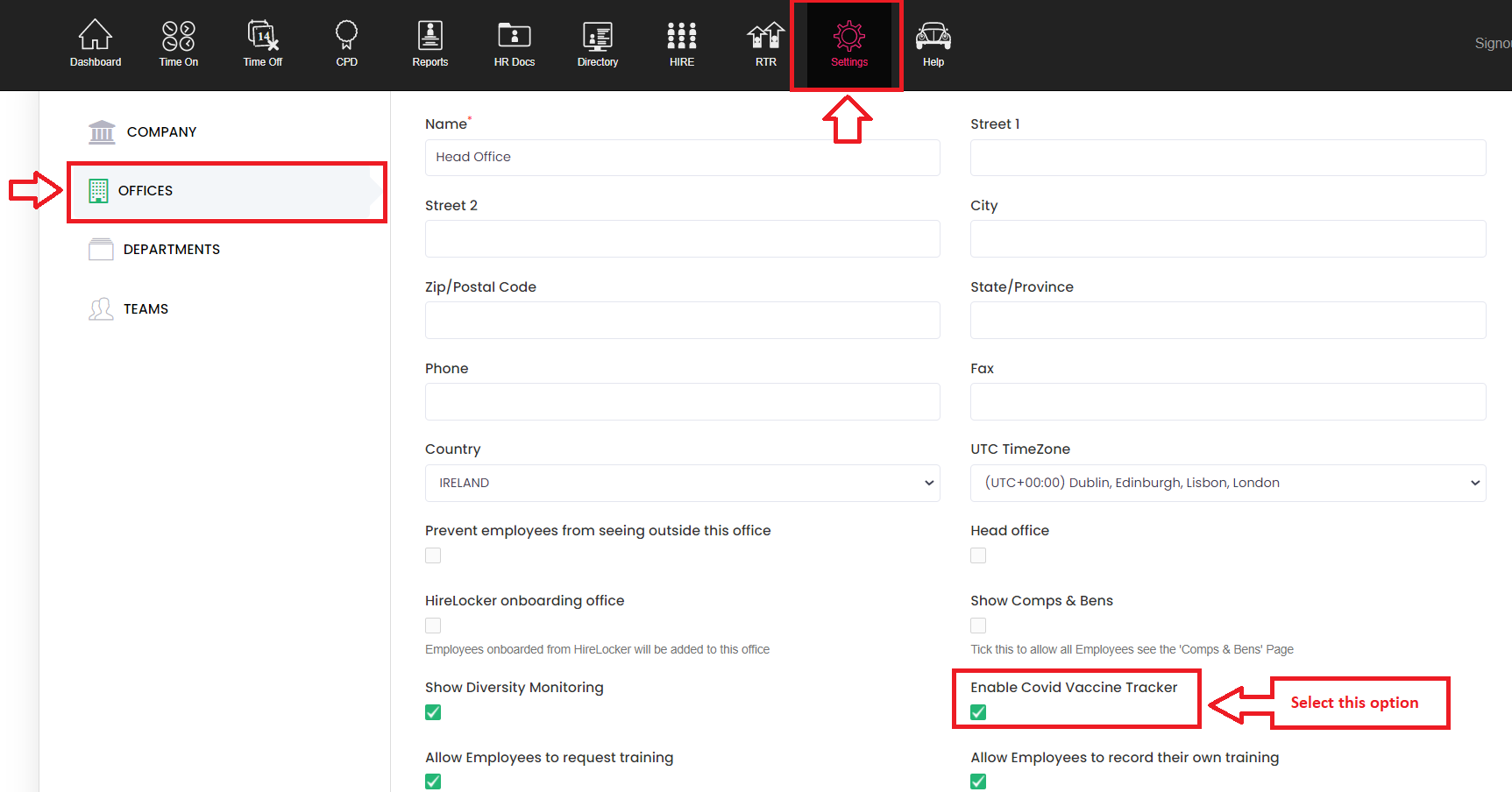
Once this is enabled, a new tab will appear for every employee at these offices
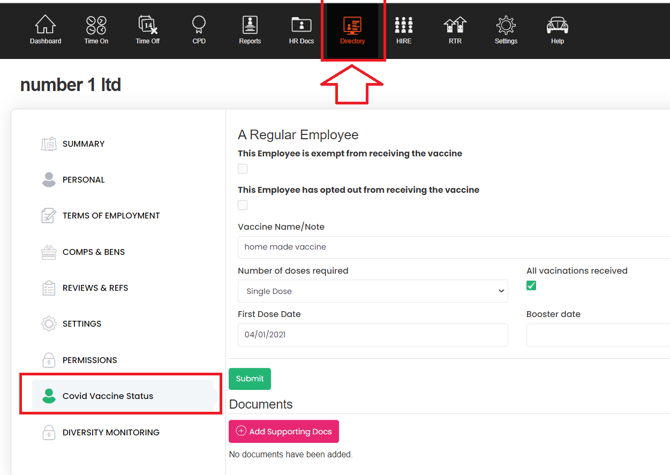
On this screen, either the employee themselves, or their manager, can enter in their vaccine status details.
The first two options are to record if the employee is either exempt from receiving the vaccine, or has opted out of receiving the vaccine.
The third field is to enter either the vaccine name (eg Pfizer, or Oxford vaccine) or a brief note for further reference.
Next you can record how many vaccine doses are required. Some vaccines may be single dose, and others require a booster after a set period of time.
Once all necessary vaccinations have been completed, you can tick the box to record this and this employee will be marked as status 'Complete' on the report
Next you can enter in the dates for one or both vaccines. If the vaccination is scheduled and the employee knows when they are due for inoculation, they can enter future dates in these fields, If anything changes, these can always be amended later. If there are further vaccinations required in the future, or if the vaccine only works for a limited amount of time, these dates can be useful to ensure your employees have their vaccinations renewed as necessary.
Finally, you can submit these details and save them.
If there are any supporting documentation, such as declarations, or certificates, these can be uploaded by clicking the Add Supporting Docs button. Multiple documents can be attached per employee

Reports
There is a new report available for download in the Employee section of the HRLocker reports.
This report is available to Admins only.
This can be accessed by:
Press the Reports button on the Black Ribbon
Press the Employee button on the submenu at the top of the page
Press 'Downloads' on the left side menu
or by going to the following link
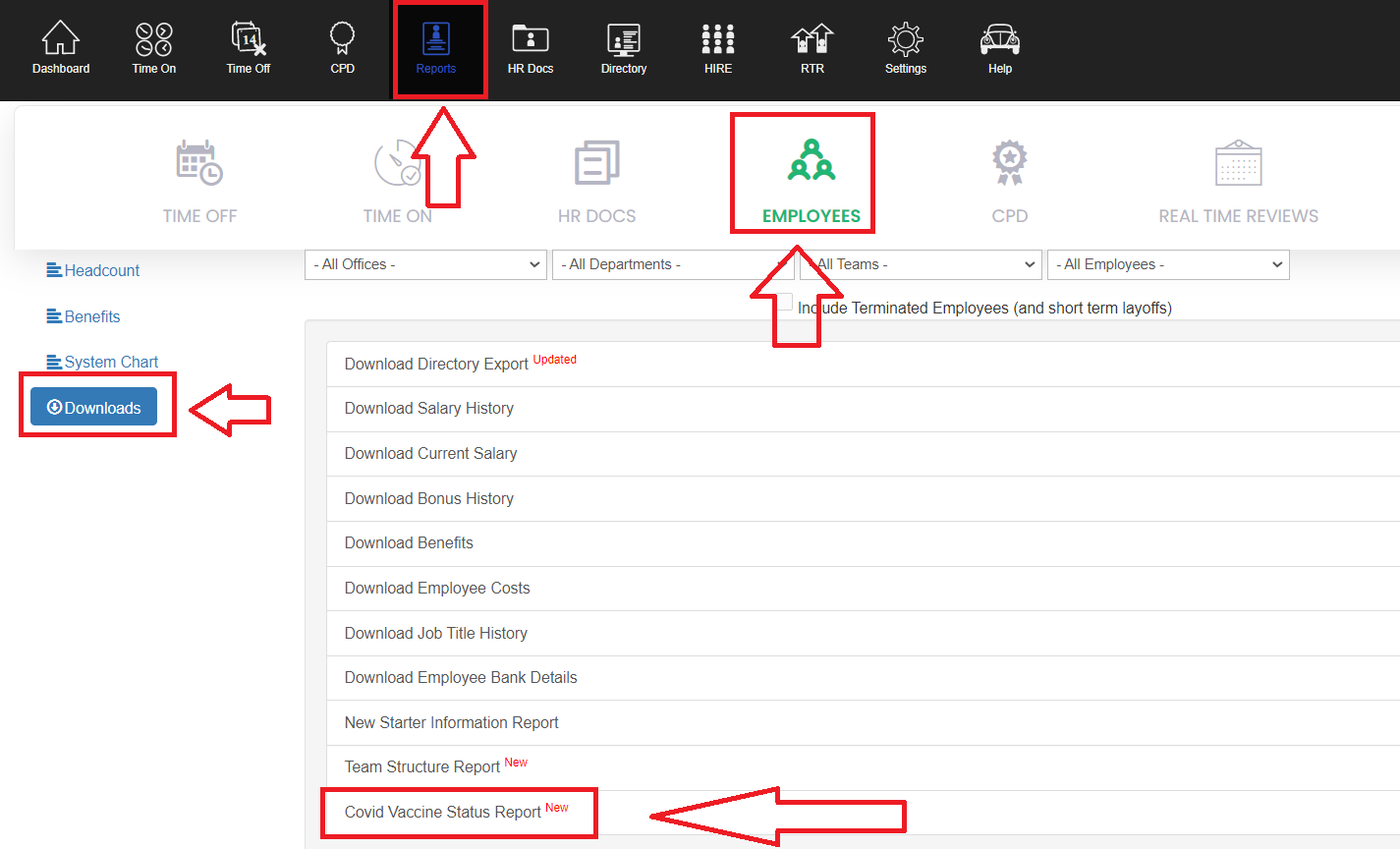
You can change the filters at the top of the page to select a specific Office, Department, Team or Employee and click the 'Covid Vaccine Status Report' button to download the report which contains the following information.
| First Name | Last Name | Employee Id | Office | Department | StartDate | Vaccine Status | Vaccine Name | Doses Required | Dose 1 Date | Booster Date | Document Attached |
This report can only be downloaded by Admins