Annual leave Summary Report
Annual leave Summary Report Leave for previous years, carryover, accrued leave, unused leave, terminated employees
To see how many days annual leave your employees have left for this year, for previous years, or to access annual leave data for terminated employees, you can run the Annual Leave Summary Report.
If you run the Annual leave summary report, this will show you the following data for your employees
- Annual Leave Type: Indicates whether the leave is in days, hours, or hourly accrued.
- Annual Leave: The amount of leave allocated per leave year.
- Accrued: The amount of leave that has been accrued from approved timesheets since the start of the relevant year.
- Accrued to Effective Date: The amount of leave accumulated from the beginning of the year (or the employee's start date if in the current year selected) to the selected effective date or the current date.
- Carried Over: How much leave was carried over from the previous leave year.
- Manual Adjustment: The total of any manual adjustments carried out in the relevant leave year.
- Leave Taken: The total amount of leave the employee has already taken in the leave year. This figure is not affected by the selected effective end date.
- Booked Ahead: Approved leave in the future for the leave year. This figure is not affected by the selected effective end date.
- Balance V Accrued: This shows the leave the employee would be entitled to if they left the company on the date the report was run. It is the accrued leave to the effective date minus the leave taken.
- Balance V Full Leave Year: The remaining annual leave the employee has yet to take this year, assuming they stay until the end of the year.
- Sick Days: The number of sick days taken in the current year.
- Certified: The number of certified sick days taken in the current year.
- Uncertified: The number of uncertified sick days taken in the current year.
You can see the report by:
- Navigate to 'Reports'
- Select 'Time off'
- Terminated employees can be included by selecting the tick box
- An effective date can be selected-this runs the report from the start of the annual leave year until the effective date selected
- If no effective date is selected the report is from the start of the leave year until the current date the report is run for
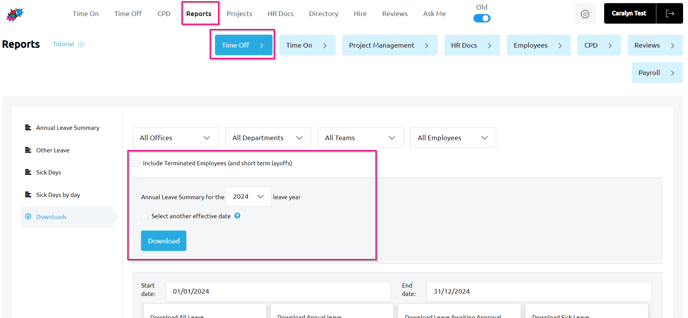
If trying to calculate the remaining leave for a terminated employee please see Leave balance for terminated employees