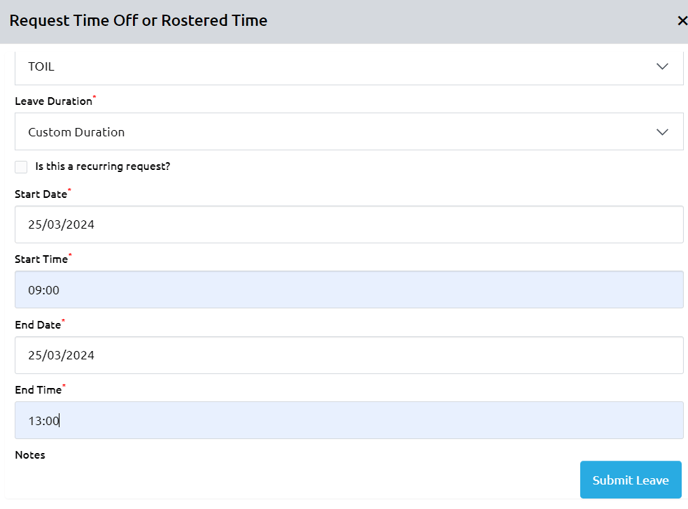How to enable TOIL to be booked by hour
Book TOIL Leave by the hour
TOIL can be booked by full or half day.
To enable TOIL to be booked by hour a manager or an admin must first enable this option for your office
- Navigate to Settings, select Office
- Select the Time Off settings from the dropdown.
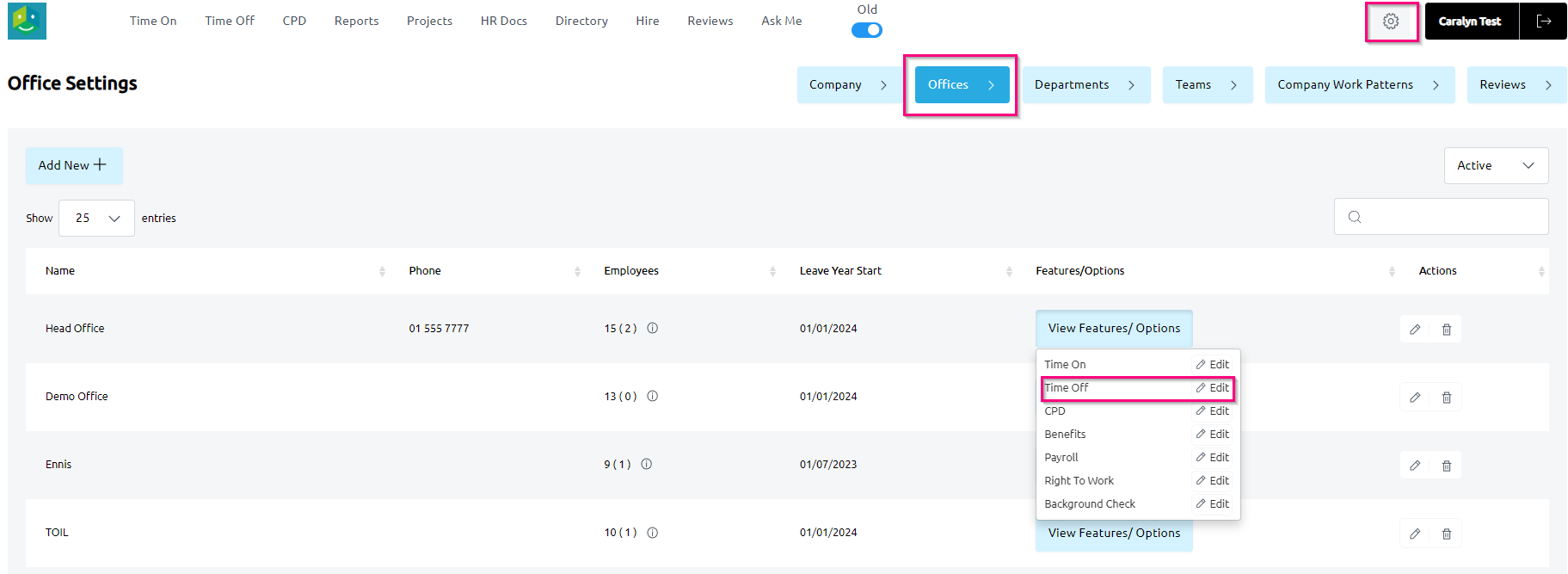
Under TOIL Policy there is an option to Book TOIL Leave by the hour. This will give employees the option to book TOIL by the hour (custom duration) rather than only half day and full day.
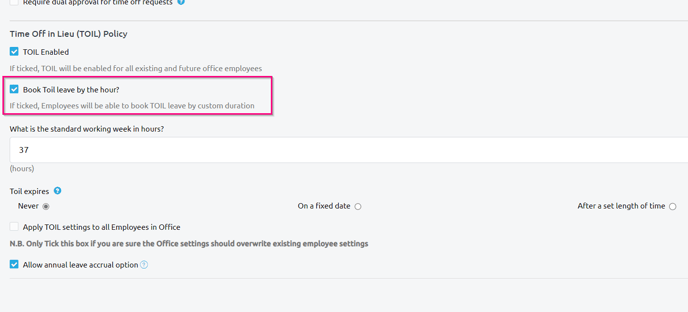
This can be applied to all employees in the office. Please note that when ticked this overwrites the employees settings with the office setting.
For an employee to book TOIL leave by the hour
There must be a TOIL leave type for an employee to book TOIL hours, see here
Leave is booked under the Time Off section.
Employees will now be able to book TOIL by the hour when choosing Custom Duration