How to add in new leave types
How to add in new leave types in an office, eg. maternity, parental, paternity, compassionate, force majeure, training, roster on, roster off
-
Steps to Create a New Leave Type
-
Navigate to Office Settings:
- Go to the Office settings
- Select Time Off settings for the office to view and manage various leave options.
-
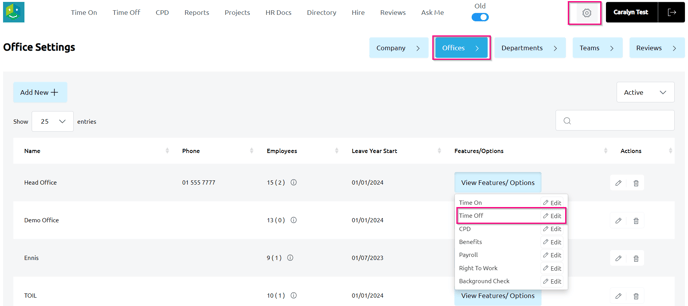
- Scroll down to Time Off Request and Rostering Types.
- Click on the Add New button to create a new type of leave.
- If wanting to create a sick leave type please see Creating Sick Leave types in Offices
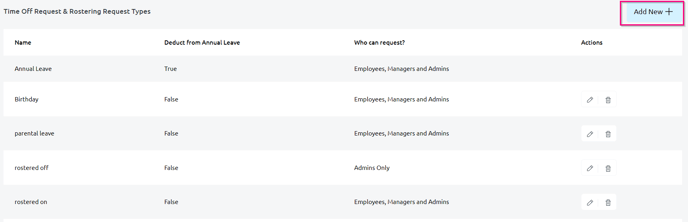
-
Fill Out the Form:
- You will see a form titled Edit Time Off Request/Sick Leave Type. Here, you can configure the specifics of the new leave type.
- Name the new Leave type
- Select 'private' if you prefer for this Leave type to not display its name.
- Select the type of leave.
- Select from a range of leave types, from choosing whether it deducts from annual leave balance to assigning it as 'out of office'.
- Different types of leave will display in different colours in the Who's Off calendar.
- Select who can request this leave type
- If you have payroll integration enabled, there is an option to link this sick leave type to a specific Payment ID. This ensures accurate reporting in payroll processes.
- Note-These colours can not be edited.
![]() Out of Office
Out of Office
-
-
-
-
-
-
- Hours are still populated on timesheet
- This is useful to indicate when an employee is working from home
- This leave type is automatically approved
-
-
-
-
-
The following types of leave need to be submitted for Approval and will show as ![]() before being approved.
before being approved.
![]() Rostered on
Rostered on
-
-
-
-
-
-
- not deducted from Annual Leave
-
-
-
-
-
![]() Rostered Off
Rostered Off
-
-
-
-
-
-
- not deducted from Annual Leave
-
-
-
-
-
![]() Deductible
Deductible
-
-
-
-
-
-
- Leave is deducted from employees Annual Leave
-
-
-
-
-
-
-
-
-
-
-
- Will not deduct from Annual Leave
-
-
-
-
-
-
-
-
-
-
-
- This leave does not populate on timesheets
-
-
-
-
-
-
-
-
-
-
-
- This allows for days to be included/excluded this leave from payroll related reports
-
-
-
-
-
-
-
-
-
-
-
- This is deducted from Time Off in Lieu not Annual Leave
-
-
-
-
-
The new leave type can now be seen in the Time-Off Request & Rostering Request Types section.
This leave type can now be requested by employees in the office that you have added the leave to.
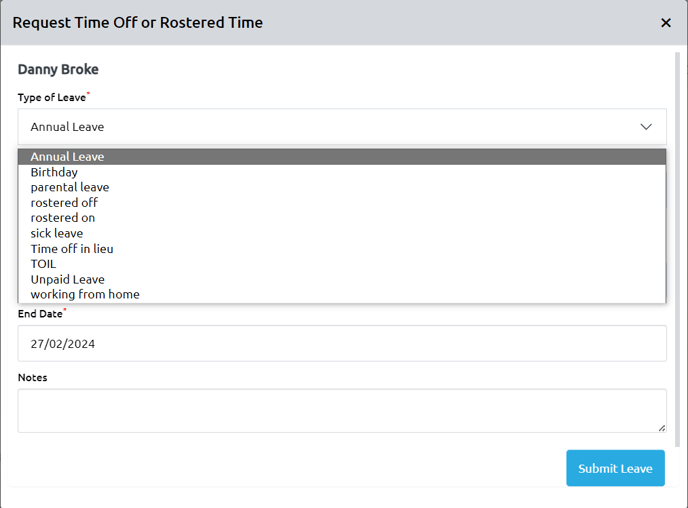
Leave can be requested by an employee or submitted directly by an Admin/Time Off manager.