Adding work patterns to Offices in office Time On settings
Adding work Patterns to Offices, Office work patterns
Once work patterns have been created at a company level, it needs to be assigned to an office.
This can be done from the company work pattern page or by going into individual office Time On settings.
Office Time On settings
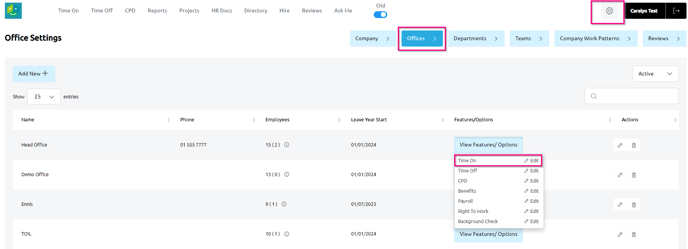
Navigate to the Office Time On settings.
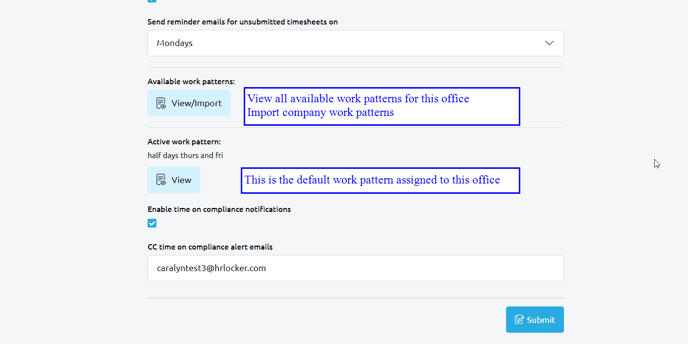
View/Import to see all work patterns currently available for this office.
To add a company work pattern to the office click Add Work Pattern.
There is now a list of all company work patterns available to be added to the office.
Select a work pattern and submit.
The selected work pattern will now be available to the office.
Set as Office Default:
-
Additionally, you can choose to set the Work Pattern as the default for the office. This means that any new employee added to the office will automatically be assigned this Work Pattern.
- If you're assigning this Work Pattern as the default for the office, be aware that any existing employees in that office who are on the default Work Pattern will be changed to the new default.
- Once you have imported your work patterns to your office, you can assign them individually to employees. See