How to terminate an employee
How to terminate an employee
Please note that if an employee was a Manager or an Administrator, all subordinates will have to reassigned before the system will let you terminate their employment.
-
Navigate to the Directory and choose the employee you wish to terminate.
-
Click on "Terms of Employment" for the selected employee.
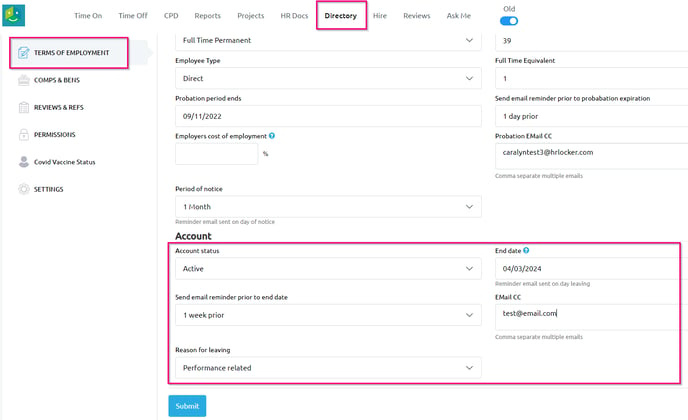
-
Set the end date as the day after termination.
-
If termination is immediate, select "terminated" and enter today's date.
-
Employee's will no longer have access to HRLocker from the day of their termination date.
- You can choose to send reminder emails prior to termination. You can set reminders for 1 day, 1 week, 1 month, or 3 months before termination.
- You can provide a reason for the employee's departure, if desired.
-
Click "Submit" to confirm the termination.
- Leave and Entitlements: Note that the end date is the day after their employment ends. Access to HRLocker will be removed, and any leave booked on this day or after this day will not be deducted.
- Leave entitlement is automatically calculated and can be checked in the employee's Time Off graph anytime before their termination date.
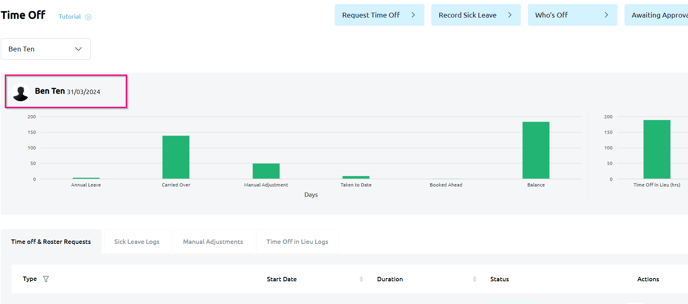
- After their termination date, the leave balance can be checked in the Annual Leave Summary Report.