Types of TOIL (Time off in Lieu)
expiring TOIL, expire on a fixed date, expire after a set length of time, negative TOIL
If your company is on our Professional package or above, you will have the option of turning on our Time Off in Lieu system for your employees
TOIL works in conjunction with our timesheets. TOIL offers flexibility by allowing employees to compensate for extra hours worked with time off instead of overtime pay.
Never and On a Fixed Date are tracked separately to After a Set Length of Time.
Changing employee settings between these types will affect employee TOIL balance.
You will need to make a Manual Adjustment to correct the balance.
Run a TOIL report before making the changes to the settings and make a note of the employees TOIL Balance. After changing the settings, you can make the necessary manual adjustment to correct the TOIL balance.
Timesheets must be enabled for TOIL to accrue
There are three types of TOIL settings.
![]()
- Never
TOIL accrued will not expire, and employees can use their TOIL hours throughout the year. The TOIL balance can be checked in the Time Off section.
The TOIL log will display which timesheets contributed to TOIL accrual, the duration of TOIL leave and the corresponding deduction from the TOIL balance.
Employees can easily track their remaining TOIL balance via the graph.
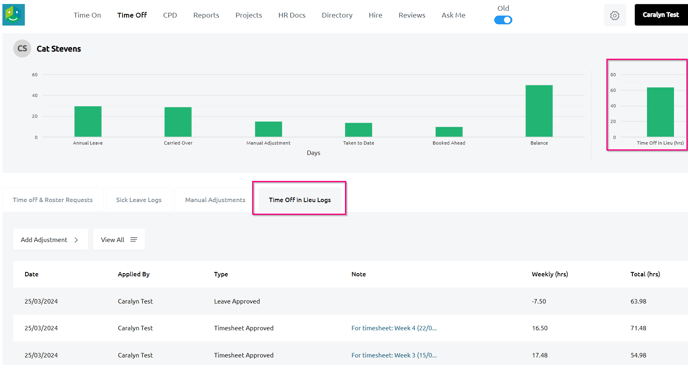
- On a fixed date
Unused TOIL can be set to expire after a certain number of weeks or months, starting from a specified date. The next expiry date is visible in TOIL settings. Add in the first future date you would like it to expire from, TOIL will expire on this date and every chosen number of weeks/months going forward.
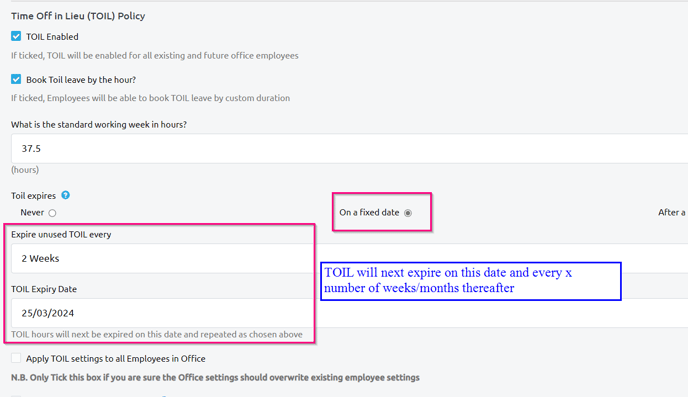
TOIL Balance can be checked in the Time Off section
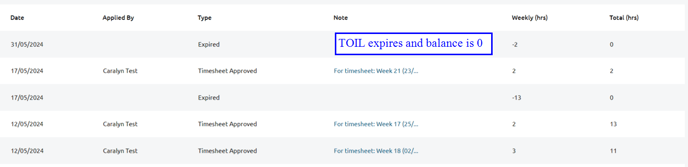
- After a set length of time
There are two options.
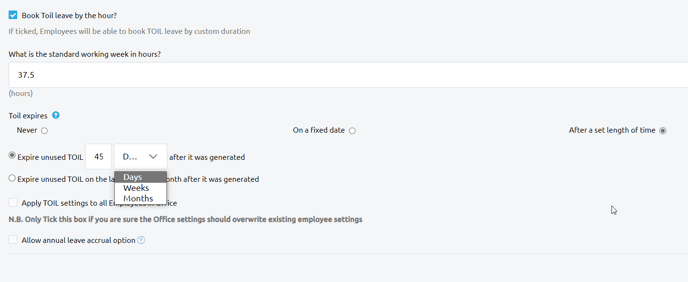
Alternatively, it can expire on the last day of the month it was generated from.
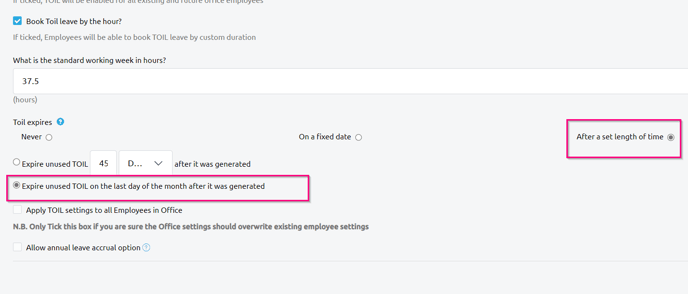
- TOIL must be booked before the timesheets expire.
- TOIL Balance can be checked in the Time Off section.
- TOIL Activities Log shows TOIL Leave approved and from which timesheet it is taken from.
- TOIL Earned Log shows what Timesheets TOIL has been accrued from.
- Timesheets must be approved to log TOIL
- Log shows expiry date for the timesheet and how many hours earned
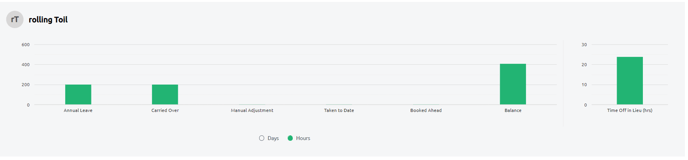
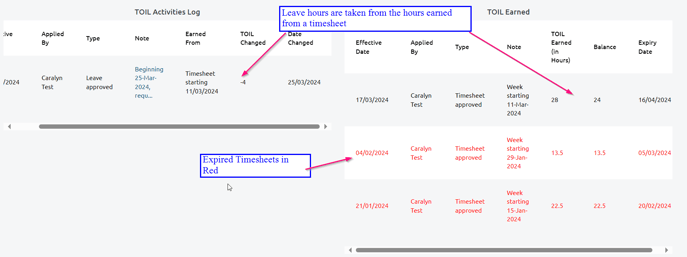
Additionally, an employee can have Negative TOIL enable. Negative TOIL is enabled at individual employee settings in their directory. See how to use negative TOIL as flexi-time here
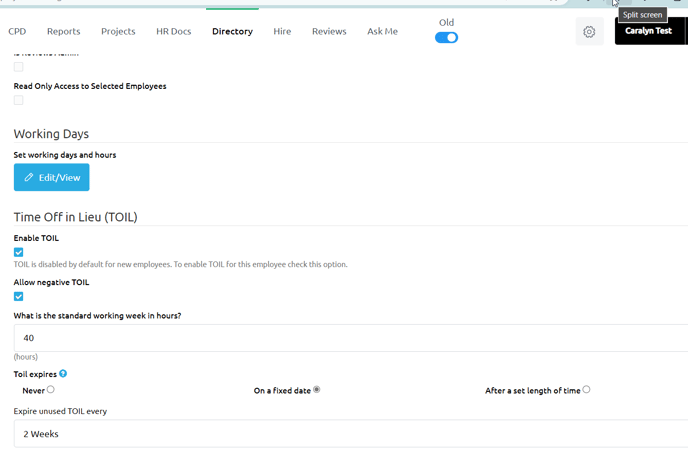
You can either apply the settings to all employees in the office, overwriting existing settings, or apply TOIL settings individually to each employee under their settings.