Using TOIL as Flexi-Time
Using TOIL as Flexi-Time, TOIL, Negative TOIL, Flexi Time, Time Off In Lieu
Depending on your HRLocker package, you can activate our Time Off in Lieu (TOIL) to provide flexibility for your workforce. TOIL allows employees to offset extra hours worked with time off instead of overtime pay.
How to turn on TOIL in HRLocker
You can turn on TOIL for all employees at an office, or just for individual employees. See How to enable TOIL at Office and individual level
Negative TOIL can be turned on at employee level only
When 'Allow Negative TOIL' is activated, if an employee submits a timesheet with fewer hours than their configured 'Standard working week', the shortfall in hours is deducted from their TOIL balance.
To turn on TOIL at an employee level
- Log into HRLocker as an Admin
- Navigate to the employee's directory settings
- Ensure that the employee has Timesheets enabled
- Scroll down to TOIL settings
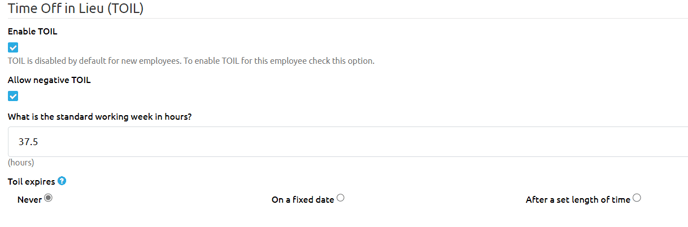
Configure the employee's TOIL settings.
If you turn on Allow Negative TOIL, it means that if an employee works less than their Standard working week, those missing hours will be taken from their TOIL balance.
How does TOIL work as Flexi-Time on HRLocker?
To use TOIL effectively, it's essential to set up the standard working week for each employee, which can be configured in either the Office or Employee settings.
It's important to note that timesheets must be approved for TOIL to log accurately.
When an employee submits a timesheet with more hours than their standard working week, the surplus hours are added to their TOIL balance.
With Negative TOIL activated, if an employee submits a timesheet with fewer hours than their standard working week, the difference in hours is deducted from their TOIL balance.
This setup allows TOIL to function as a flexi-time system, enabling employees to manage their working hours effectively and optimize their time.
When an employee wishes to use their TOIL hours, they can request leave using a designated TOIL leave type, which needs to be created in each office using the TOIL designation.
Negative TOIL is compatible with all TOIL expiry types. If TOIL is set to expire, Negative TOIL will also expire accordingly.