How to fill in timesheets to accrue TOIL
How to fill in timesheets to accrue TOIL (Time off in lieu) - TOIL can be at employee or at office level
Enabling Timesheets: Ensure Timesheets are enabled. Please see How to enable or disable timesheets
Logging Hours:
Employees should fill in their timesheets to accurately reflect their hours worked.
If they are using a clock-in and out system, they should do so accordingly.
Notes can be added to the timesheet as needed.
Submitting Timesheets:
Once the timesheet is complete for the week, the employee must submit it for approval.
The manager will receive a notification about the submitted timesheet.
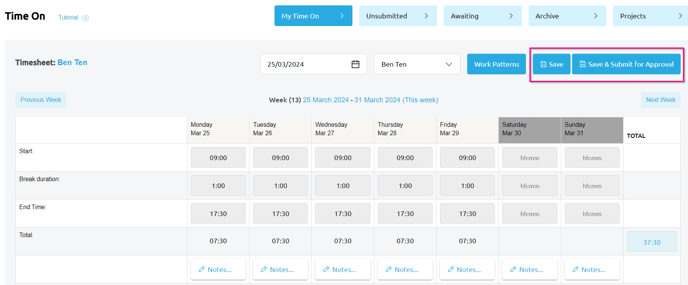
Manager Approval:
The manager can review the submitted timesheet, make any necessary amendments, and add notes if required.
They can then choose to approve or reject the timesheet.
Recording TOIL Hours:
If the timesheet includes hours over the employee's standard working week, those extra hours will be added to their TOIL balance.
If negative TOIL is enabled, then if an employee submits a timesheet with fewer hours than their standard working week, the difference in hours is deducted from their TOIL balance.
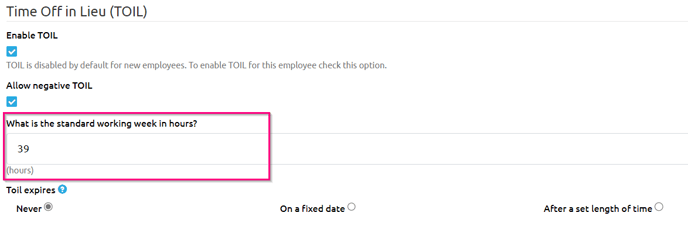
If unsure about the employee's standard working week, please see How to enable TOIL at office and individual level
Viewing TOIL Balance:
After approval, the new TOIL balance will be visible in the employee's Time Off section.
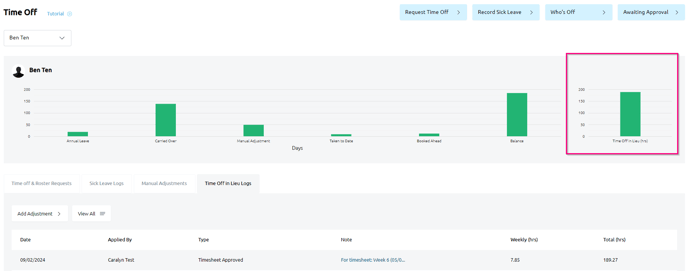
Note-employees must have TOIL enabled for TOIL to accrue